Sample Site
With Visual Studio 2005, you get a sample Website which uses many ASP.NET 2.0 features that will be shown in this chapter. Now let's look into some of the concepts used with this Website.
Try It Out – Create a Personal Website
-
Create a new Website by selecting the menu File New Web Site. Select the Personal Web Site Starter Kit as shown in Figure 19-1.
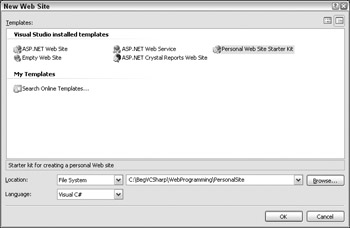
Figure 19-1 -
View the page Default.aspx in the browser. You will see a page as shown in Figure 19-2.
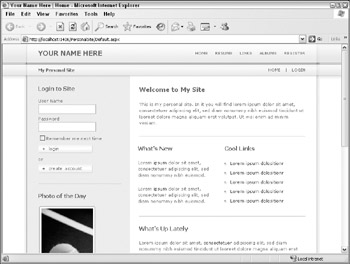
Figure 19-2 -
Notice the links on top and bottom, and the YOUR NAME HERE text. This is defined by the master-page Default.master.
-
Click on the links Resume, Links, Albums. Notice how the navigation is shown in the second line of the page. The navigation is defined with the XML file web.sitemap.
-
Create an account and login to the site. Security is configured with the file web.config. Security controls as were discussed in the previous chapter are used with this site.
How you can implement the features from the Personal Website and more in your own site is shown in the next sections.
EAN: N/A
Pages: 278
- Challenging the Unpredictable: Changeable Order Management Systems
- ERP System Acquisition: A Process Model and Results From an Austrian Survey
- The Second Wave ERP Market: An Australian Viewpoint
- A Hybrid Clustering Technique to Improve Patient Data Quality
- Development of Interactive Web Sites to Enhance Police/Community Relations