ADWARE-SOFTWARE WITH BUILT-IN ADVERTISING
|
|
For the longest time, there were four categories of software: commercial programs that you purchased before you could try them, shareware that you could try and purchase if you found it useful, freeware that you could use without ever paying for it (although the programmer retained the copyright), and public domain software that nobody owned so you could freely use it and modify it if you wanted.
When programmers wanted to make money selling a program, they often released their creations as shareware, so people all over the world could try it for free. If the program proved popular, they usually turned it into a commercial product.
Although a handful of shareware programs turned their creators into millionaires, many more simply earned a small amount of change for the programmers and that's it. To increase their odds of success, many shareware programmers decided to turn their creations into a new category of software dubbed adware.
As the name implies, adware displays advertisements as the program runs (see Figure 17-2). If you're connected to the Internet, the adware program may access a server and display an ever-changing array of advertisements every time you use the adware program.
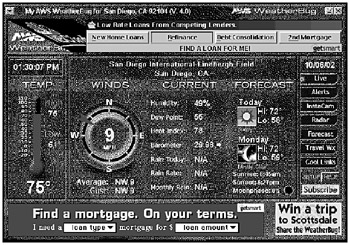
Figure 17-2: Adware programs display advertisements every time you run the program.
By incorporating advertisements in their programs, programmers can ensure that they earn a certain amount of money whether people ultimately register and pay for the program or not. Advertisers love adware because it provides access to more potential customers. Unfortunately, the only people who don't seem to care for adware are the people using it.
By itself, adware can be annoying but harmless. However, instead of being content to just display advertisements, some adware programs secretly retrieve information from the user's computer and transmit this information back to the advertiser, which is a characteristic of programs known as spyware. This information could be as simple as the type and version of the operating system on your computer, or your IP address along with a list of all the cookies stored on your computer, which an advertiser can examine to determine your browsing habits. When you run an adware program, it's possible that the adware program could be transmitting your browsing and online shopping habits to the advertiser without your consent, which can be as disconcerting as finding a stranger in your kitchen making a note of all the name-brand food products you bought in the past three days.
For more information about adware, visit the Adware.info site (http://www.adware.info). In case you're curious about the types of companies that help programmers develop adware, visit the Software Marketing Resource page (http://www.softwaremarketingresource.com/adware.html).
Defending against adware
Because so many people find the idea of their programs bombarding them with advertisements less than appealing, most adware programs disguise their built-in advertising. To help you find adware programs that may be lurking on your computer, download a free copy of Ad-aware, as shown in Figure 17-3 (http://www.lavasoftusa.com).
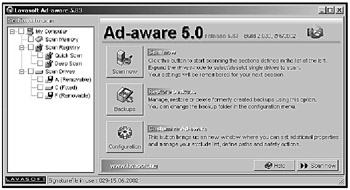
Figure 17-3: Ad-aware can detect and remove adware programs that may be hidden on your computer.
Like an antivirus program, Ad-aware scans your memory, hard disk, and registry file to look for files that may be unique to known adware programs, such as CuteFTP, NetSonic, or Go!Zilla. Once it finds a known adware program, Ad-aware gives you the option of removing it completely from your system.
For another adware removal tool, visit Bulletproof Software (http://www.bulletproofsoft.com) and try their BPS Spyware/Adware Remover. Unlike Ad-aware, BPS Spyware/Adware Remover isn't free, but it does include features to scan and remove any spyware it finds on your computer. (For more information about spyware, see the "Detecting Spyware" section later in this chapter.)
Better yet, visit the Spychecker site (http://www.spychecker.com) before you download that shareware or freeware program. Spychecker has a database of all known adware programs, so you can find out if a program will spy on you before you decide to download and install it.
Adware vs. Ad-aware
Not surprisingly, Ad-aware's efforts have upset a great many advertisers and adware programmers, who see Ad-aware as a threat to their sources of income. One adware program in particular, RadLight version 3.03 release 5.0 (http://www.radlight.net), would scan your hard disk for Ad-aware. If it found Ad-aware lurking on your computer, RadLight would secretly uninstall it without your knowledge. That way it could continue flooding your computer with advertisements and transmitting your data back to the advertiser without Ad-aware's interference.
At the time Igor Janos, author of the RadLight software claimed, "As Adaware's behavior was hostile to our bundle, I had to defend."
This immediately set up a backlash against RadLight, so the later version of RadLight 3.03 release 5.2 gives you the option of uninstalling Ad-aware or not. To further distance itself from the negative label of "adware," RadLight now promotes its ad-supported version as "helpware," as if advertisements somehow "help" the user in any way. While this compromise isn't perfect, at least it gives you, the user, a choice in the matter. Naturally, a far more effective choice is to simply avoid using any adware programs at all, while using the Ad-aware program regularly to keep your computer free of such annoyances.
Killing ads in AOL Instant Messenger
With ads popping up in shareware programs, email, and web pages, it was inevitable that ads would start appearing in instant messenger programs. Ads have started appearing in AOL Instant Messenger (AIM), one of the more popular instant messenger services around. As you chat, ads pop up in your AOL Instant Messenger window.
In case you find these ads annoying, you can try to manually kill them by editing the "aim.odl" file with any text editor, such as Notepad. Look for the following code:
on_group(5) { load_ocm advert required } on_group(11) { load_ocm advert required } Just put semicolons in front of the load_ocm lines, like this:
on_group(5) { ; load_ocm advert required } on_group(11) { ; load_ocm advert required } Save the file as "aim.odl" in its original location, and AOL Instant Messenger should no longer annoy you with advertisements. If you don't want to mess around with editing strange files on your hard disk, grab a copy of the DeadAIM program (http://www.jdennis.net/index2.htm), which can remove those annoying advertisements from AOL Instant Messenger automatically.
|
|
EAN: 2147483647
Pages: 215