FINDING MUSIC ON THE INTERNET
|
| < Day Day Up > |
|
Never mind the libraries or borrowing from friends—most of today’s music-file finding is happening online on file sharing networks, newsgroups, websites, or FTP sites. Each source offers varying degrees of convenience, speed, quality, and anonymity.
DOWNLOADING MUSIC FROM FILE SHARING NETWORKS
File sharing networks are the most convenient Internet music source because you simply enter the name of a recording artist, song title, or album name, and your search will return a list of relevant, available files.
The biggest problem, though, with file sharing networks is that the selection of available songs varies greatly. If you search for music by older recording artists, such as Jimi Hendrix, file sharing networks will likely only offer the hit songs from that recording artist. While this can be useful for creating your own “Greatest Hits” collection for a particular artist, it does restrict you to a limited selection of files. In comparison, if you search for songs by newer recording artists, such as Ashlee Simpson, you can often find every song available from that recording artist’s latest album (see Figure 9-2).
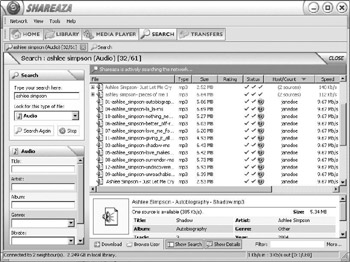
Figure 9-2: You can find every song from Ashlee Simpson’s Autobiography album on most file sharing networks, but you may not find all the songs from albums by older recording artists.
Another problem with file sharing networks is that while they may be quick to find a particular song on the network, your success in downloading that particular file to your computer may vary widely. Sometimes the download is very fast; other times it’s unbearably slow or it never completes at all. Often a popular file may have several people trying to download it at once, which means you have to wait until someone else finishes downloading it before you can start downloading it too. Sometimes the wait is only a few minutes, and at other times it could be hours. Also, if the computer hosting the file you want suddenly disconnects from the network, you won’t get the file at all until you download it from another computer.
Sometimes a file sharing network may overwhelm you with too many irrelevant-files, so to limit this problem, you can often define the types of files you want to find, such as audio, video, or program files. When searching for files, enter as much of the song, recording artist, or album title as possible to avoid having the file sharing network bombard you with music files that aren’t even close to what you want.
For example, search for the band Air on a file sharing network and you’ll find songs from Air along with irrelevant files such as Phil Collins’ song “In the Air Tonight,” Will Smith’s song “The Fresh Prince of Bel Air,” and Joe Satriani’s song “Hands in the Air,” as shown in Figure 9-3.
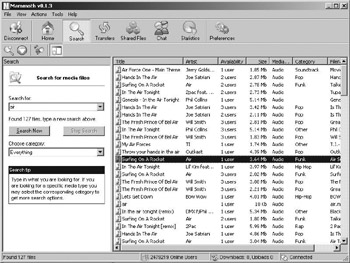
Figure 9-3: Searching with an inexact name will turn up lots of irrelevant files on a file sharing network.
| Note | Note Sometimes while searching for a song, you may find a similar one that you may not be aware of. For example, a search for Christmas on a file sharing network will return a variety of different Christmas songs, many of which you may not have considered searching for but which would be fun as part of a music mix. |
Once you find a specific file, the file sharing program will also identify the nickname of the person hosting your chosen file along with the type of Internet connection they have, such as T1, cable, DSL, or modem. For maximum reliability and speed, choose files hosted on computers that use broadband connections (T1, cable, or DSL). While many people offer perfectly acceptable files over an ordinary dial-up modem connection, transferring several megabytes of files through dial-up modems will take much more time. When given a choice between identical files hosted on a broadband and a dial-up connection, choose the broadband connection every time.
DOWNLOADING MUSIC FROM NEWSGROUPS
Although you can find individual songs on newsgroups, you’re more likely to find complete albums instead, including rare bootleg live recordings. For example, a quick search in the alt.binaries.sounds.mp3.rock.full-album newsgroup reveals the complete Beatles album Let It Be (see Figure 9-4).
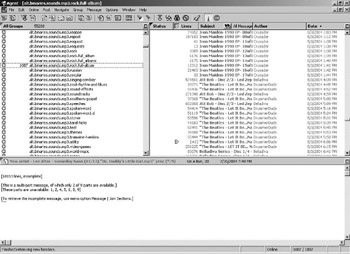
Figure 9-4: Searching for a recording artist in a newsgroup can often uncover an entire album.
Downloading files from newsgroups isn’t hard, but it’s not as intuitive as using a file sharing network, so plan on asking for help from a friend or going through a lot of frustrating trial and error. Unlike file sharing networks that let you search for a particular file, newsgroups are more suited for browsing and downloading whatever files happen to be available at the moment. And if you don’t visit various newsgroups regularly, a song or album could appear and disappear from it before you have a chance to download it.
Hundreds of different newsgroups cater to the most esoteric of interests, but few newsgroup servers carry them all, so you’ll need to find a server that carries the ones you’re interested in. Also, while files in the OGG and WMA file formats each have their own newsgroup (alt.binaries.sounds.ogg and alt.binaries.sounds.wma), MP3 files tend to appear in hundreds of different newsgroups organized by categories (see Figure 9-5).
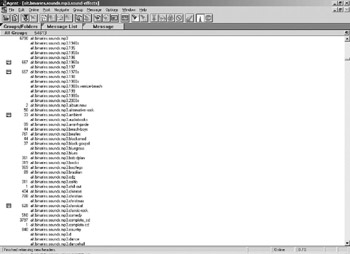
Figure 9-5: Some newsgroup servers carry hundreds of MP3 newsgroups sorted by music category.
Here’s a look at the most popular music trading newsgroups carried by most servers:
alt.binaries.sounds.lossless This newsgroups hosts lossless file formats like SHN, FLAC, and WavPack. These are large files that, when burned to CD, sound as good as the original CD versions. Many people trade copies of live recordings, sometimes perfect copies of the soundboard recording. Two subgroups, alt.binaries.sounds.lossless.jazz and alt.binaries.sounds.lossless.classical, carry lossless jazz and classical music. If a jazz or classical music recording has already scrolled off the high-traffic lossless group, check the lower-traffic subgroups, where the posts last longer. Just be aware that it can take a very long time to download large, lossless files, especially if you use a dial-up connection.
alt.binaries.sounds.78rpm-era Any recorded music dating to the end of the vinyl “78” era ends up here. This newsgroup contains a mishmash of bawdy jazz and blues tunes, old-world music, historical recordings, and anything else recorded for early radio and the crank-’em-up phonographs, captured in various audio file formats such as MP3.
alt.binaries.sounds.mp3 Nearly every MP3 file posted eventually shows up here, as well as in subgroups that further classify the posted music, such as alt.binaries.sounds.mp3.complete_cd (the most popular subgroup here). The most popular subgroups sort the music by the decade they were recorded or issued (1940s, 1950s, 1960s, 1970s, 1980s, 1990s, and 2000s).
alt.binaries.sounds.mp3.beatles Although songs from The Beatles’ retail CDs cycle through here periodically, most uploads are recording session outtakes, bootlegs, alternative cuts, limited-edition releases, cover tunes, and other “unofficial” recordings by either The Beatles or their members.
alt.binaries.sounds.mp3.bobdylan Like the Beatles newsgroup, this contains mostly Dylan’s unofficial releases and bootleg recordings as well as some retail CDs.
alt.binaries.sounds.mp3.bootlegs This contains the latest trendy bootleg recordings, as well as classic bootlegs recorded over the years. It’s not uncommon for bootleg recordings to appear here less than 24 hours after a concert.
alt.binaries.sounds.mp3.christian Although filled mostly with inspirational music, sermons occasionally appear here, as well. (Gospel music appears in alt.binaries.sounds.mp3.black-gospel.)
alt.binaries.sounds.mp3.comedy Anything that’s supposed to be funny goes here, from novelty songs to recordings of stand-up comedians.
alt.binaries.sounds.mp3.country True to country music’s renegade roots, this official country music newsgroup doesn’t receive as many posts as the unofficial newsgroup, alt.binaries.sounds.country.mp3.
alt.binaries.sounds.mp3.jazz Classic jazz albums from the ’50s and ’60s turn up here more frequently than the newer jazz. This is a drop-off for real jazz, not the “soft” jazz you hear on many radio stations today. Don’t visit here for Kenny G.
| Note | Note Many of these newsgroups contain recordings made by individual artists trying to get exposure for their work. However, the bulk of the audio files are generally copyrighted works, so be careful what you download. |
If you stumble upon a song you like, downloading is fairly easy, as described in Chapter 3. Unlike downloading from a file sharing network, the speed of file transfers depends on your own Internet connection and not on somebody else’s. Newsreader programs, covered in Chapter 3, allow files to be queued and downloaded in the background as you work. And leech all you want. Newsgroup veterans prefer leechers to people who upload without knowing what they’re doing. If too many people upload files without knowing what they’re doing, the higher quality files that others have posted will get shoved off the newsgroup much faster to make room for newer files.
The official FAQ for alt.binaries.sounds.mp3 actually tries to discourage people from posting until they’ve become familiar with the structure, users, and expected quality levels of files posted in newsgroups:
With all newsgroups it is a common and recommended practice to “lurk and learn”. This means that you follow the newsgroup, watching and learning, before you begin posting. Posting is NOT required. There is no “ratio” or required “trading” in the a.b.s.mp3 newsgroups. Leeching is completely acceptable.
DOWNLOADING MUSIC FROM WEBSITES
Websites provide another source of music, although like file sharing networks, most websites only post the most popular songs of a recording artist, and only the most recent ones (see Figure 9-6). If a particular recording artist is no longer popular, such as now-obscure bands like Foghat or 10cc, you may not find any websites offering their songs at all.
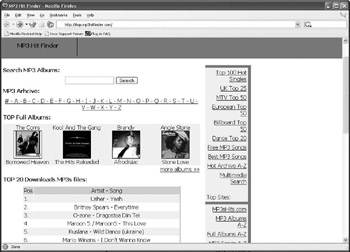
Figure 9-6: Many music websites only offer the latest songs or older songs from the most popular recording artists.
Finding a website that offers downloadable music is as easy as visiting your favorite search engine and typing in the name of a recording artist followed by MP3, such as Eminem MP3. Such a search will likely turn up a handful of sites that offer MP3 files of everything from individual songs to complete albums (see Figure 9-7).
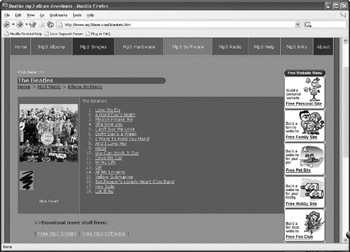
Figure 9-7: This website offers just a handful of Beatles songs stored in MP3 format.
To skirt the legalities of posting copyrighted music on a website, many website administrators don’t provide the files themselves. Instead, they provide links to music files stored on other websites, usually the free ones that offer completely anonymous hosting, such as GeoCities (http://geocities.yahoo.com). Because they are only providing links, the authorities can’t legally shut them down—the files are on the free, anonymous websites. The authorities can shut down the free websites hosting the actual music files, but when they do this, the sites are just put up at other addresses and the cycle begins all over again.
(However, the resulting dead links often spell frustration for anyone trying to download music from these websites.)
| Note | Note Be wary of “free” MP3 websites because many of them are designed to do nothing but display pop-up ads or secretly install spyware on your computer. |
DOWNLOADING MUSIC FROM FTP SITES
The biggest challenge in finding music on an FTP site is finding an FTP site that offers music in the first place. FTP search engines (such as http://www. ftpsearchengines.com) are one way people find FTP sites with music; enter the name of the recording artist or album you want to find into a search engine like OTH2.net (http://www.oth2.net) and see what you find.
Like newsgroups, FTP sites tend to offer entire albums rather than just a handful of selected songs from different albums. The biggest drawback you are likely to find with downloading music from FTP sites is the difficulty in finding a site that contains the songs you want. Also, few FTP sites offer music for free, so you may have to trade some music files with the FTP administrator before you’ll get permission to download any files from the FTP site. Once you gain such coveted access to a music FTP site, downloading a particular file can be fast and easy, just as long as you learn the minor intricacies of navigating and downloading files using an FTP program.
|
| < Day Day Up > |
|
EAN: 2147483647
Pages: 98