order professional prints
|
|
| Whether it's because you don't have a color printer or you're accustomed to the prints you get with processed film, you can still obtain professional prints from your favorite digital photos. Picasa 2 provides Web links to five digital image processing firms: Wal-Mart, Ofoto (Kodak), Ritz Camera/Wolf Camera, Shutterfly, and Snapfish. After creating an account with one of these companies, you can upload images from Picasa and order prints, posters, or photo gift items (such as calendars, mugs, and mouse pads).
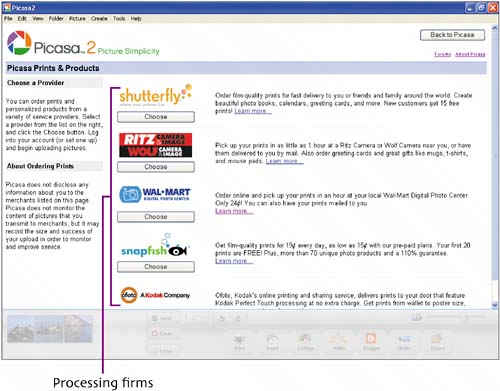
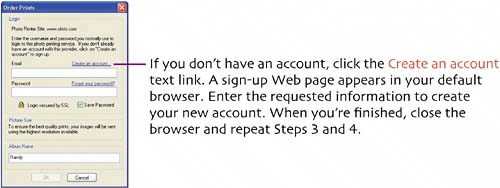
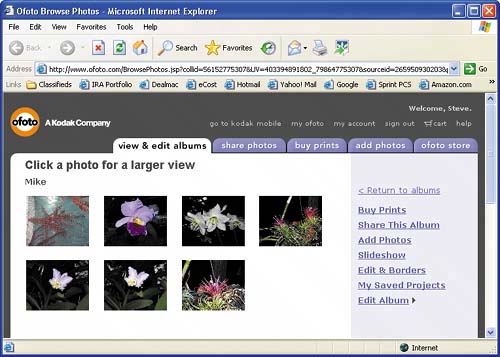 Images uploaded to Ofoto are organized in albums. Click tabs, links, and thumbnails to perform various activities. |
|
|
EAN: 2147483647
Pages: 116