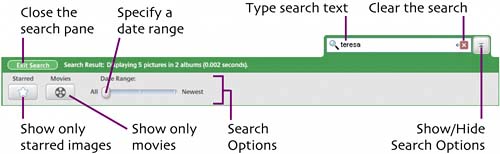| In addition to browsing through folders, you can use Picasa's Search feature to quickly find specific images in the Picture Library. 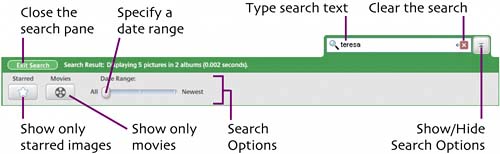  Type search text in the box at the top of the search pane. As you type, Picasa automatically hides all images that do not match the search text. Type search text in the box at the top of the search pane. As you type, Picasa automatically hides all images that do not match the search text.
When determining which images match, Picasa considers all text associated with each picture: filename; caption; keywords; folder, label, and collection name; date; colors used; and camera maker and EXIF data.  Optional: For greater precision in a search (showing only starred images that match the search text, for instance), display the bottom part of the search pane. Click the Show/Hide Search Options icon or choose View > Search Options. Optional: For greater precision in a search (showing only starred images that match the search text, for instance), display the bottom part of the search pane. Click the Show/Hide Search Options icon or choose View > Search Options.
To show only matching images that are also starred and/or movies, click the appropriate icon(s). To restrict the date range of matching images, drag the Date Range slider.  Select or open images as you normally do. Select or open images as you normally do.
 To return to viewing the entire Picture Library or to conduct a new search, click the Clear icon to the right of the search text. Or you can clear the search and simultaneously close the lower part of the search pane by clicking the Exit Search button. To return to viewing the entire Picture Library or to conduct a new search, click the Clear icon to the right of the search text. Or you can clear the search and simultaneously close the lower part of the search pane by clicking the Exit Search button.
|