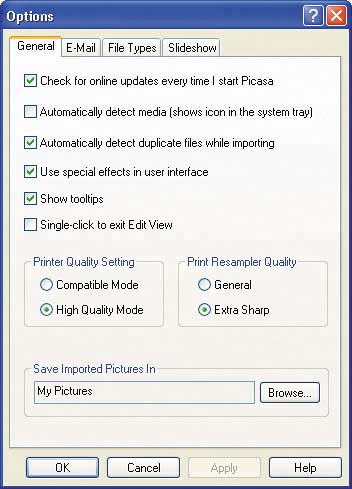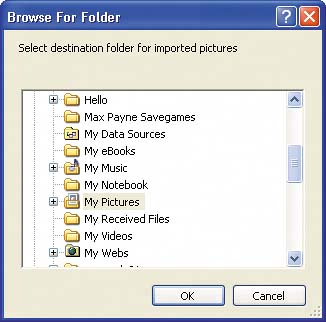General options
|
|
| Like other programs, you can customize certain Picasa features and tools to suit the way you work. Choose Tools >Options. In the Options dialog box that appears, you can set four classes of preferences: General, E-Mail, File Types, and Slideshow. After making the desired changes, click Apply and then OK. In the following pages, I'll discuss these optionsstarting with the General options. General options
Check for online updates every time I start Picasa. Normally, you'll want this option enabled. If Picasa/Google issues a new version or update, you will automatically be notified. If you remove the check mark, you can periodically check for updates by choosing Help > Check for Updates Online. Automatically detect media. Unnecessary if you're running Windows XP, this option can be useful if Windows doesn't automatically detect the presence of a newly connected digital camera or a card reader into which you've inserted a memory card. Automatically detect duplicate files while importing. If you have pictures stored in multiple locations (computers, memory cards, or CDs/DVDs), this function will prevent you from importing images that are already on the target computer. Use special effects in user interface. When enabled, Picasa uses a special effect, such as a fade, when moving between program components (returning from Edit View to the Picture Library, for instance). If disabled, the new screen simply replaces the previous screen. 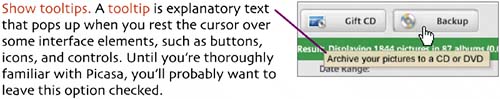 Single-click to exit Edit View. In addition to clicking the Back To Library button, you can also exit Edit View by clicking the current picture. When this option is checked, a single click is required; when unchecked, you must double click the picture. Printer Quality Setting and Printer Resampler Quality. Choices here represent your default print quality settings. You can override these settings by clicking the Printer Setup button. See Chapter 7 for information about printing. Save Imported Pictures In. When importing images from a digital camera, CD, or other source, this is the default folder into which the pictures will be copied. To specify a different folder, click Browse, select a folder in the Browse for Folder dialog box, and click OK. See Chapter 4 for details on importing images.
As necessary, open folders until you locate the one you want. Highlight the folder and click OK. |
|
|
EAN: 2147483647
Pages: 116