Initial Picture Scan
|
|
| The first time you run Picasa, the Initial Picture Scan dialog box appears, explaining that Picasa is about to scan your hard disk(s) for images. The locations of all picture files found will be recorded to form your Picture Library. (These are the files you'll initially be able to work with in Picasa.) Click a radio button to instruct Picasa to scan your whole computer or only a few common locations (depending on where you've saved your picture files), and then click Continue. When the scan finishes, you'll be ready to start working with Picasa and exploring its interface. 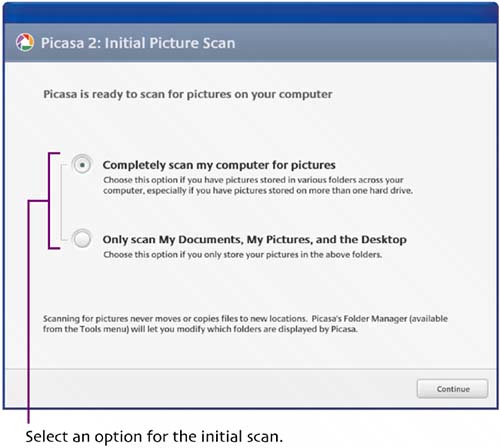 |
|
|
Organizing and Editing Your Photos with Picasa: Visual QuickProject Guide
ISBN: 0321369017
EAN: 2147483647
EAN: 2147483647
Year: 2005
Pages: 116
Pages: 116
Authors: Steve Schwartz