Solving Right Triangles
A right triangle has six components: three sides and three angles. Figure 10-1 shows a right triangle with its various parts labeled. Angles are labeled A, B, and C; sides are labeled Hypotenuse, Base, and Height. Angle C is always 90 degrees (or PI/2 radians). If you know any two of these components (excluding Angle C, which is always known), you can use formulas to solve for the others.
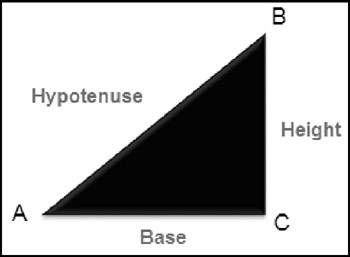
Figure 10-1: A right triangle's components.
The Pythagorean theorem states that
Height^2 + Base^2 = Hypotenuse^2
Therefore, if you know two sides of a right triangle, you can calculate the remaining side. The formula to calculate a right triangle's height (given the length of the hypotenuse and base) is as follows:
=SQRT((hypotenuse^2)-(base^2))
The formula to calculate a right triangle's base (given the length of the hypotenuse and height) is as follows:
=SQRT((hypotenuse^2)-(height^2))
The formula to calculate a right triangle's hypotenuse (given the length of the base and height) is as follows:
=SQRT((height^2)+(base^2))
Other useful trigonometric identities are
SIN(A) = Height/Hypotenuse SIN(B) = Base/Hypotenuse COS(A) = Base/Hypotenuse COS(B) = Height/Hypotenuse TAN(A) = Height/Base SIN(A) = Base/Height
| Note | Excel's trigonometric functions all assume that the angle arguments are in radians. To convert degrees to radians, use the RADIANS function. To convert radians to degrees, use the DEGREES function. |
If you know the height and base, you can use the following formula to calculate the angle formed by the hypotenuse and base (angle A).
=ATAN(height/base)
The preceding formula returns radians. To convert to degrees, use this formula:
=DEGREES(ATAN(height/base))
If you know the height and base, you can use the following formula to calculate the angle formed by the hypotenuse and height (angle B):
=PI()/2-ATAN(height/base)
The preceding formula returns radians. To convert to degrees, use this formula:
=90-DEGREES(ATAN(height/base))
| On the CD | The companion CD-ROM contains a workbook, |
Figure 10-2 shows a workbook containing formulas to calculate the various parts of a right triangle.
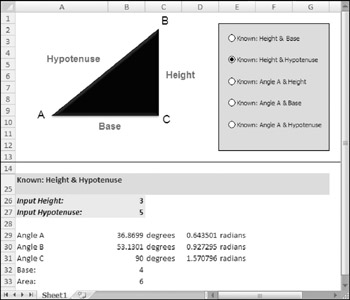
Figure 10-2: This workbook is useful for working with right triangles.
EAN: 2147483647
Pages: 212