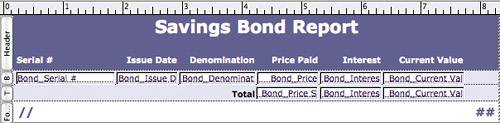| Savings Bond Report is a simple layout we can construct from a duplicate of the CD Report. Rather than walking you through the steps in exacting detail as we did for the CD Report, I'll present only the highlights.  In Layout mode, switch to the CD Report layout. Choose Layouts > Duplicate Layout, and rename the duplicate Savings Bond Report. In Layout mode, switch to the CD Report layout. Choose Layouts > Duplicate Layout, and rename the duplicate Savings Bond Report.
 Select the CD_Institution field in the Subsummary part, and press Select the CD_Institution field in the Subsummary part, and press  / / to delete it from the layout. Then select the Subsummary part's tab, and press to delete it from the layout. Then select the Subsummary part's tab, and press  / / to remove it, too. to remove it, too.
Now that there is no longer a Subsummary part, there's no need to specify a sort by field that's associated with the part. (However, we will set a sort order in the report's script in Chapter 8.)  The table at the bottom of this page lists the fields for each layout part in the order in which they'll be placed, as well as each field's alignment and approximate width. As you did when constructing the CD Report layout, replace existing fields and create additional ones by duplicating the same field types, when possible. The table at the bottom of this page lists the fields for each layout part in the order in which they'll be placed, as well as each field's alignment and approximate width. As you did when constructing the CD Report layout, replace existing fields and create additional ones by duplicating the same field types, when possible.
 Check the Date and Number formats assigned to the fields. Be sure to set the format of Bond_Denomination, Bond_Price, and Bond_Price Summary to our currency format, but use 0 (zero) decimal digits. Check the Date and Number formats assigned to the fields. Be sure to set the format of Bond_Denomination, Bond_Price, and Bond_Price Summary to our currency format, but use 0 (zero) decimal digits.
Field Name | Layout Part | Alignment | Width (Inches) |
|---|
Bond_Serial # | Body | Left | 1.667 | Bond_Issue Date | Body | Right | 1.042 | Bond_Denomination | Body | Right | 1.292 | Bond_Price | Body | Right | 1.042 | Bond_Interest | Body | Right | 1.042 | Bond_Current Value | Body | Right | 1.375 | Bond_Price Summary | Trailing Grand Summary | Right | 1.042 | Bond_Interest Summary | Trailing Grand Summary | Right | 1.042 | Bond_Current Value Summary | Trailing Grand Summary | Right | 1.375 |
 Edit the title and change/create labels to match the ones in the figure below. Ensure that each label's text alignment matches that of its corresponding field and that the label is aligned with the appropriate edge of its field. Edit the title and change/create labels to match the ones in the figure below. Ensure that each label's text alignment matches that of its corresponding field and that the label is aligned with the appropriate edge of its field.
This is what the Savings Bond Report should look like when you're finished: 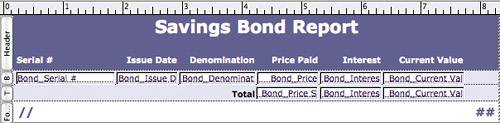 |