place the Savings fields
| Next, we'll place the fields and labels on the four tab panels.
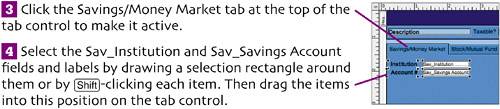 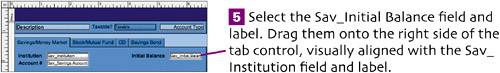
Note: The Current Balance field and portal shown on page 23 will be added to this tab panel after we create the related table to store our savings/money market transactions. |
EAN: 2147483647
Pages: 115