Sharing Your Data with SharePoint
It seems that every couple of years something new occurs in technology that causes a stir. For Microsoft, the latest hot buttons are .NET, XML, and now Windows SharePoint Services. In all three cases, the technologies (.NET and XML) and product (Windows SharePoint Services) have increased productivity and made life simpler for developers and users alike.
Introducing Windows SharePoint Services
Windows SharePoint Services consists of two components: Microsoft Windows SharePoint Services (version 3) and Microsoft Office 2007 SharePoint Server. Windows SharePoint Services allows teams of people to collaborate and share documents, tasks, and schedules. Office SharePoint Server is a Web portal that lets you set up your server to handle the searching and storing of documents. You can think of Windows SharePoint Services as a front end to Office SharePoint Server, where multiple but separate team services might use the same portal service. You can see an example of a Windows SharePoint Services site in Figure 21–23. (This is a Microsoft Office Live Web site that John created.)
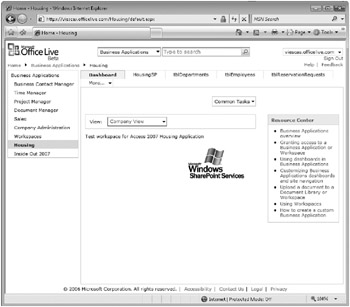
Figure 21–23: An Office Live Web site uses Windows SharePoint Services.
Windows SharePoint Services uses ASP.NET to create Web sites that take advantage of a technology called Web Parts. Web Parts are custom forms that you can ask Windows SharePoint Services to dynamically include on your team site pages. These Web Parts allow you to customize your Windows SharePoint Services site with items such as announcements, contact lists, task lists, interactive discussion areas, and links to other pages relevant to the team tasks. You will learn more about Windows SharePoint Services and Web Parts and how they work in Chapter 22, “Working with Windows SharePoint Services,” and in Chapter 23.
Office and Windows SharePoint Services
The development team for the Microsoft Office system has gone to great efforts to integrate all its products with Windows SharePoint Services so that you can share on your site documents of various types, including data from Access. In addition to being able to import data from and export data to a Windows SharePoint Services site, you can create Access reports from the various lists within your site. Some of the other tasks you can perform with the Microsoft Office system and Windows SharePoint Services are
-
Import data to and export data from Access
-
Link to Windows SharePoint Services documents from Access to allow you to work with the data stored in Windows SharePoint Services from your Access application
-
Attach local working documents to events on a Windows SharePoint Services site
-
Import events into Microsoft Office Outlook 2007 to allow users to have a local copy of an event or reminder
-
Store on the Windows SharePoint Services site Microsoft Office Excel 2007 worksheets and Office Word 2007 documents for sharing
-
Use Office Web Components such as the PivotTable and PivotChart as Web Parts to enhance your Windows SharePoint Services site
We’ll discuss additional Microsoft Office system and Windows SharePoint Services features in the next chapter. You are now ready to dig in and see how to use Access for some of your Web needs. In the next two chapters, we will delve deeper into the Windows SharePoint Services and XML topics that we discussed in this chapter.
EAN: 2147483647
Pages: 234