More Hosting Choices
| While Blogger and Ourmedia make it easy to create blogs and post videos, there are other free services. And if you don't mind spending money for a Web hosting service and software, you can even set up your own domain (yet another term for Web address or URL), which lets you choose from a variety of blogging packages and serve up your blog postings and videos in one place. Free Video HostingThere are several free video hosting services as well. Blip.tv, at http://blip.tv, is designed specifically for videoblogging and has some special features not available anywhere else (Figure 7.27). Not only can you upload and host your video on Blip.tv, but you can also have the service automatically post a video onto your blog and send it to The Archive, which is a big time-saver. Figure 7.27. The Upload Video page on Blip.tv is set up to act like you're creating a post on your blog, only Blip will host your video and allow you to automatically post it to your blog at the same time. Make sure you add your Blog info into the Share with Others section of your Blip Dashboard and make sure to click the Cross Post button.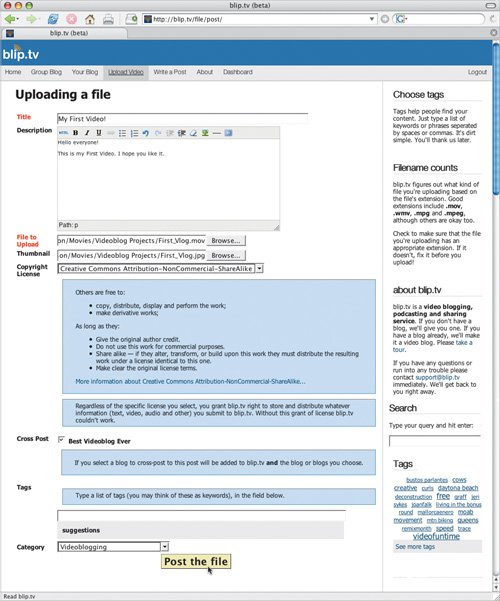
Google Video (http://video.google.com), Daily Motion (http://www.dailymotion.com), and YouTube (http://youtube.com), are popular video hosting sites that we can't recommend for videobloggers. One of the reasons is that they distribute your videos in the Flash video format. That's good for viewing on your vlog, but it doesn't work for friends or family who subscribe to vlogs and download videos with a video aggregator like FireAnt. Taking ControlFor the ultimate in blog control and customization, you can register your own Web domain and purchase a Web hosting service to host your Web site for less than $10 per month. This option gives you the greatest control over your videoblog because you can use any blog software you like and serve up lots of videos. Many videobloggers we know choose Dreamhost (http://dreamhost.com) and 1&1 (http://1and1.com) for Web hosting services and WordPress (http://wordpress.org) and Movable Type (www.sixapart.com/movabletype) software for creating blogs. That doesn't mean establishing your own Web site is easy. Setting up a hosting account and installing blog software can be pretty tricky. Luckily, you can get the flexibility of having your own Web site without the headache of software installation by choosing a hosting provider that does the work for you. Yahoo, for example, supports both WordPress and Movable Type fans. Find WordPress hosting partners at http://wordpress.org/hosting and Movable Type hosting partners at www.sixapart.com/movabletype/hosting. If even that sounds like too much work, consider an all-in-one service with nothing to install and an easy-to-use Web interface from Six Apart, the company behind Movable Type. The service is called Typepad (http://typepad.com) and it's easier to manage than the do-it-yourself offerings above. Even so, you get video hosting capabilities and customization features for as little as $4.95 per month. If you don't need such features, the free services we've covered in this chapter will do just fine. |
EAN: 2147483647
Pages: 81
- Article 332 Mineral-Insulated, Metal-Sheathed Cable Type MI
- Article 354 Nonmetallic Underground Conduit with Conductors Type NUCC
- Article 394 Concealed Knob-and-Tube Wiring
- Article 500 Hazardous (Classified) Locations, Classes I, II, and III, Divisions 1 and 2
- Article 701 Legally Required Standby Systems