Building Command Objects
Building a Command object takes a little time—both CPU and development time. But consider the alternatives. In the olden days, setting up a query was a lot tougher than what ADO provides for us today. Okay, no "I used to code with keypunch machines with no ribbons…" stories here, but the code you write to create the Command object is a lot easier to create, understand, and support than the ODBC API or even Remote Data Objects ever hoped to be. There are even wizards that will do it for you, so how much easier can it get?[4]
| Tip | When you create a Command object, it should be created once. That is, create as many objects as necessary—don't create one and change its properties (other than its parameters) to suit the immediate requirement. At one time there was evidence that ADO was making many round trips to the server to "figure out" how to execute the query. My tests show that this no longer happens in ADO 2.5—at least not always. The entire setup phase seems to be done entirely on the client. But this is still overhead that you don't have to tolerate more than once. |
So, how do you build a Command object? It's easy:
- Declare your Command objects in a scope where they can be seen by all of the routines that need to access them. This means when creating client/server applications, create your Command objects at the Module or Form level. However, if you must create a Command object in the middle-tier (Microsoft Transaction Server/COM+), do so in the method procedure. That's because Command objects can't be shared across apartments, and using global or class-scope variables in Microsoft Transaction Server simply does not work very well—to be kind.
- Name your Command object so that it can be executed as a method on the Connection object. Although this is an optional step, it really helps later in the process. Be sure to use a string to name your Command object.
- Set the CommandText property to the SQL statement in the query, or to the name of a stored procedure, table, or view. ADO is terrible at guessing what goes here.
- Set the CommandType property to reflect the way you want the CommandText string to be treated. By default, ADO sets this to adCmdUnknown, so don't make ADO guess what's best to do.
- Set the ActiveConnection property to point to the appropriate ADO Connection object. You can't execute the Parameters.Refresh method or run the query until you do. Once set, the named Command becomes a method on the Connection specified.
- If the query expects one or more parameters, decide whether to use the Refresh method to get ADO to construct the Parameters collection for you, or build it yourself using the Parameters.Append or Command.CreateParameter technique.
Setting ADO Command Properties
Setting ADO properties is really a matter of knowing what ADO expects. If you're supposed to provide a number, make sure it's in the correct range. Avoid using literals—use the typelib-defined constants instead. It makes for code that is more readable and it's easier to maintain later. If you are setting a property from a TextBox or other control, be sure to reference the correct property explicitly. Don't depend on the default property to work—sometimes it does, more often it doesn't. For example, when setting a Command Parameter, use:
Cmd(eParm.NameWanted) = txtNameWanted.Text
This code depends on the definition of an Enum and a TextBox control. Leaving off the .Text property qualifier can have, well, unexpected consequences. Just don't tell me I didn't warn you. For example, in some cases, ADO (and COM) think you're trying to pass the TextBox object instead of its default Text property.
The Name Property
If you want to use the (cool) "Command as Connection method" technique to execute your Command object, you must name it. It's not a bad idea to do so in any case. If you're executing a stored procedure, the name must match the name of the stored procedure. Otherwise, you're free to name the command after jungle plants if you are so inclined. Just remember to set your name early—before you set the ActiveConnection property. And don't forget to use a String constant or variable to name your Command.
| Tip | If you pass in an unquoted value instead of a String constant or declared variable, Visual Basic assumes it's the name of a Variant variable that'll have some value later at runtime, unless you have Option Explicit turned on (which you should). In this case, you'll get a healthy Variable Not Defined warning at compile time. |
The CommandText Property
This property tells ADO and the data provider what to do. It's the question you want to ask, or it can simply be the name of a table, stored procedure, or even a URL, where the data should be found.
Usually the CommandText is a SQL statement, such as a SELECT statement, but it can also be any other type of command statement recognized by the provider, such as a stored procedure call. Remember to code the SQL in the SQL dialect understood by the data provider. So, if you're connecting to Oracle, you can (and should) use Oracle SQL extensions, just as you can use TSQL extensions when querying SQL Server.
Depending on the CommandType property setting, ADO may alter the CommandText property. You can read the CommandText property at any time to see the actual command text that ADO will use during execution.
You can also use the CommandText property to set or return a relative URL that specifies a resource, such as a file or directory. The resource is relative to a location specified explicitly by an absolute URL, or implicitly by an open Connection object.
CommandText and Scalability
But wait. Because a lot of the problems associated with scalability are caused by the CommandText property, it is a good idea to spend some additional time here. Remember that the query you specify in the CommandText property is simply a request for services from the data provider. It's the provider's responsibility to perform the physical input/output (I/O) operations to execute this request, no matter how wrong they might seem to a person.
Suppose you called down to the Pizza Hut in the university district in Walla Walla, Washington, and asked for a thousand meat-lover's and two veggie pizzas (you wanted to feed the Whitman Women's Soccer team and its supporters). The manager would probably call you back and check your credit rating, veracity, and sanity before starting to process the order. An ADO data provider doesn't call you back and say, "You're kidding, right?" when you ask for 1,000 or 10,000 or 10 million rows from a database. It just starts fetching the data and sending it back up the pipe to you. As it arrives, ADO dutifully starts caching this data into RAM and then spools to your hard disk until both are full to overflowing—on the floor behind the computer. No, ADO does not have a "bear with me, I'm kinda new at this" property—it assumes that you know what you're doing.
Intelligent Query Authoring or Authoring Intelligent Queries
After you are connected, it's time to submit your question to the database engine. That is, you need to submit a query—usually a SELECT statement to return rows, or an action query of some kind to change the data. Improperly designed queries have a greater impact on overall performance than does all other performance factors combined. In other words, if you ask the database engine to do something that takes 5, 50, or 50,000 seconds, no amount of brilliance on the client-side of the query can make the rows start appearing a second earlier. In addition, improperly designed concurrency constraints can indefinitely block your application from fetching even a single row.
There is a wealth of information available about writing efficient queries, and most of that advice boils down to these guidelines:
- Fetch just the columns[5] (fields) you need, and no more. Thus, never use SELECT * even when you want all of the (currently defined) columns. SELECT * might needlessly fetch columns that are expensive to fetch or irrelevant to the task at hand. In addition, SELECT * does not guarantee the order in which columns are returned. That is, if some ambitious systems administrator chooses to alphabetize the table's columns or to simply insert a new column in the table, SELECT * applications can croak (that's a technical term).
One aspect of performance is developer performance. That is, how efficient are the coders working on the application, how many mistakes do they make, and how many times do they miscommunicate their intentions to other developers? SELECT * might seem to address this problem by telling the server to simply return all columns of a result set. However, if the application does not add the code to automatically morph to changes in the underlying schema, you aren't making developers more productive. Quite the contrary—you are adding work to those who have to figure out what's wrong when the schema changes.
- Fetch just the rows (records) you need and no more. Scalable applications fetch enough rows to solve the immediate requirement and no more. It's up to your design to determine what "immediate" means, because there is also a cost if you need to return to the server for more data. Your code needs to balance round-trips with the expense of returning rows that are not, or might never be, needed. Fetching too many rows also increases the amount of locking done by the database. This may hurt the scalability of your application, and it increases the chances for deadlocks. Don't confuse interactive human-based applications with reporting applications that often have to work with far more rows.
- Incorporate cursors in your application only when absolutely necessary. As you build scalable applications using increasingly complex queries and stored procedures, you'll discover that ADO can't build sophisticated cursors against the generated rowsets. We have found that cursorless result sets (ADO's default behavior) are faster to create and retrieve anyway.
Consider that when working with sophisticated table relationships, it is rarely sufficient to simply add a row to a base table. In many cases, you first have to successfully add rows to foreign-key tables. This implies that simple cursor updates just won't work and you'll have to rely on stored procedures or more client-intensive transaction-governed operations.
- Consider using Return Status, OUTPUT, or INPUT-OUTPUT parameters instead of Recordsets (cursors) to retrieve data values. These are considerably (dramatically) faster than having ADO construct a Recordset to return your single row of data.
- If you simply must create a cursor, build a scrollable cursor only when absolutely necessary. Scrollability dramatically impacts performance, as ADO has to run additional code to construct cursor keysets or static rowsets in memory. While this overhead forces your application to incur a considerable one-time expense on Recordset creation, using Dynamic cursors exacerbates the situation by forcing ADO to requery the database repeatedly as you scroll from page to page.
- If you choose pessimistic locking, be careful about the size of the fetched rowset, as all rows in that rowset (and perhaps the pages where they reside) will remain locked as long as the cursor is open—not just when you are editing a row. Don't use pessimistic locking until you have thoroughly investigated the locking side effects—and have a note from your high-school principal.
- When you initially fetch rows from the server, don't let the user govern when (or if) the rowset is completely fetched. That is, avoid the practice of fetching and displaying the first row and permitting the user to push a button to fetch the next set of rows. Consider strategies that fetch all of the rows at once. For example, consider disconnecting the Recordset or using the GetRows or GetString methods. However, GetRows might not be such a good idea after all. It seems that it generates quite a bit of overhead as it constructs the Variant array output structure. There are cases where transforming the Recordset to a Variant array makes sense—just don't send the arrays from tier to tier. Delaying population delays release of share locks on the rows fetched. While this won't affect your application's performance, you will be holding back other applications competing for the same data pages. As a general rule, to achieve higher scalability, avoid holding locks on data that will be displayed to the user.
- Don't run a hard-coded query when you can run a stored procedure. By precompiling your query code into a stored procedure, you can eliminate the need to wait while the server validates, compiles, and builds a query plan before executing your query.
- When running ad-hoc queries (which you do any time you set the Command object's CommandText property to a string that does not contain the name of a stored procedure), don't set the Prepared property to True. That's because, as far as I'm concerned, it's broken.
- Consider what your application does to the server and other users—not just what your query does to make your client application or component faster. Sometimes you can perform operations from your client that can make the local application run very quickly, while at the same time locking out other users or otherwise making scalability impossible. Scalability and performance don't always go hand in hand, especially when you have a handful of users.
- Be sure to monitor the impact your application has on the server. Use the SQL Profiler to view the low-level operations your code asks the server to perform—remember our discussions in Chapter 4 (see Figure 4.1). Try to balance round-trips with the volume of useful data being returned. The Profiler and the other diagnostic tools we discuss later can clearly show what impact your programs are having on the system and each other—if you learn how to interpret the dumps.
Some of these strategies have to do with making your client respond faster, and others make your overall system faster. That is, some suggestions help create applications that use system resources more efficiently—resources that all clients contend for. This makes all of your applications run faster, be more responsive, and be less likely to lock up while waiting for resources.
Performance: Opening Command Objects
As I said earlier, if the query is to be executed more than once, it saves execution and coding time if you build a Command object to manage the query—especially if the query requires parameters. However, in the middle tier and on Web pages, it's not unusual to execute singleton queries and exit—thus, negating the need to create Command objects for better performance. As a matter of fact, you might see a performance advantage if you don't create the Command object in code—especially if you are coding in Visual Basic Script on ASPs where each line of Visual Basic is interpreted. If you're executing against SQL Server, queries that can reuse a previously cached query plan are not recompiled.
Then, again, consider the way Command objects help you manage parameters. Sometimes it's necessary to capture return status or OUTPUT parameters and you don't really have any other choice. And because most queries are parameter driven, using Command objects to simply manage the parameters can also reduce the total number of lines of executed Visual Basic code.
CommandType Property
If you don't tell ADO how to interpret and process your command, its own logic takes over and it makes an educated guess as to how to proceed. It's better (far better) to set the CommandType property to give ADO a suggestion as to how the query should be interpreted. This saves (considerable) internal processing time. Another boost in processing performance can be achieved by using the adExecuteNoRecords option with adCmdText or adCmdStoredProc. This tells ADO that the query won't be sending back a rowset, so don't bother constructing a cursor.
The documentation says that if the CommandType property value equals adCmdUnknown (the default value), you may experience diminished performance because ADO must make calls to the provider to determine whether the CommandText property is an SQL statement, a stored procedure, or a table name. The SQL Profiler did not show any evidence of these DDL requests, but some providers might require them. If the CommandType property does not match the type of command in the CommandText property, an error occurs when you call the Execute method. Table 5-1 lists the valid CommandType property settings.
| COMMANDTYPE | DESCRIPTION |
|---|---|
| adCmdUnspecified | Command does not specify the type of query. |
| adCmdText | Evaluates the CommandText as a SQL command or an SQL "call" statement.[a] |
| adCmdTable | Evaluates CommandText as a table name. ADO simply executes "SELECT * FROM <table>" when you use this option. You had better know what you're doing to scalability when you do this. |
| adCmdStoredProc | Evaluates CommandText as a stored procedure name. |
| adCmdUnknown | Default. Indicates that the type of command in the CommandText property is not known, which makes ADO guess, or after it guessed, it still didn't know. |
| adCmdFile | Evaluates CommandText as the file name of a file-based Recordset. |
| adCmdTableDirect | Evaluates CommandText as a table name whose columns are all returned. This is only available when working with Jet 4.0 databases and providers. |
|
[a]It's no longer necessary to call stored procedures using the Call syntax that we used in RDO. | |
Trying to Preset Execution Options
When you construct your Command object, it might make sense to preset one or more of the options that affect how ADO executes the query. For example, you might want to request asynchronous execution by using adAsyncExecute, or an option indicating that the Command does not return rows such as adExecuteNoRecordst. Unfortunately, ADO does not let you set these options when you set the CommandType. The documentation says you can, but if you try, you'll get a 3001 runtime error. You have to pass these options to the Execute method until this is fixed.
The ActiveConnection Property
If you expect to execute your Command object against a specific data provider (and most of you do), you have to set the ActiveConnection property to a Connection object pointing at that data source. Attempting to execute a Command or even use the Parameters.Refresh method without a valid ActiveConnection property setting results in—you guessed it—a trappable error.
| Tip | Once you set the ActiveConnection property, the Command object's Name property is frozen. If you want to reference the Command by name, set the Name before setting the ActiveConnection. |
Before the Connection is opened, the ActiveConnection property contains a "definition" of the connection, and this definition is simply a connect string. This means that you can set the ActiveConnection property using the same string that you use for the Connection object's ConnectionString property. After the Connection is open, ActiveConnection contains a live Connection object reference. If you wish to execute a Command on a series of Connections, set the ActiveConnection property to Nothing followed by setting it to alternative Connection objects.
You need to set the ActiveConnection property before you try to use the Parameters.Refresh method. If you do use the Parameters.Refresh method to construct the Parameters collection, and you set the ActiveConnection property to Nothing, ADO clears the Parameters collection (for some reason). However, changing the ActiveConnection property has no effect on the Parameters collection if you construct in code. Closing the Connection object sets the ActiveConnection property to Nothing for each Command object associated with the Connection (how rude). Setting the ActiveConnection property to a closed Connection object generates an error (duhh).
The (So-called) Prepared Property
In theory, the Prepared property was designed to reduce work on the server by precompiling ad hoc queries so that subsequent executions would use a temporary stored procedure instead of repeating the compile phase each time the query is executed. However, this is not the case with ADO's implementation—keep reading.
Since ODBC was invented some years ago, SQL Server has gotten a lot smarter—it now knows how to leverage existing (in cache) compiled query plans. That is, once you execute a query from ADO (or by any means), SQL Server constructs a query plan, saves it in the procedure cache, and executes it. When the query is done, SQL Server marks the query plan as "discardable" but leaves it in memory as long as it can. When another identical (or close-enough) query comes in, which is very likely in systems running multiple clients, SQL Server simply reuses the cached plan. This saves a significant amount of time and greatly improves scalability. It makes SQL Server actually faster as more users are added—assuming they are doing about the same things with the same set of queries.
ADO and its ODBC and OLE DB data providers know about this strategy, and in most cases they leverage it by executing sp_executesql, which takes advantage of this feature. However, doing so puts the Prepared property in a quandary. It insists on creating temporary stored procedures, but the data providers insist on using sp_executesql. The result? Chaos. I describe what happens a little later in the chapter in my discussion of executing Command objects.
My recommendation for the Prepared property is this: forget it—at least for SQL Server. For other providers, set up a trace that shows exactly what's going on—what the server is being asked to do.
The CommandTimeout Property
The CommandTimeout property indicates how long to wait (in seconds) while executing a command before terminating the attempt and generating an error. Remember that CommandTimeout starts when the database server has accepted the command and ends when the database server returns the first record. If the server or network is busy (or not answering at all), this setting won't help you regain control.
It's important to set this value based on reality. That is, if, based on repeated full-load testing, you know that the query takes a long time to run, then set the CommandTimeout accordingly—and add a fudge factor. Remember that the server or network can delay things as load changes or when the database has to allocate more disk space or other resources. The default of 30 seconds might not be enough. However, don't be tempted to set this to 0, which disables the timeout. You don't want your application to freeze, waiting for a query that'll never end.
Twice this week I've helped users with timeout errors. Both discovered that increasing the timeout did not solve their problem. Timeouts are caused by the inability of the data provider to complete the requested operation in the specified number of seconds. While the causes that prevent completion are numerous, one of the most common is locking. That is, when one application is holding a lock on a page, row, or table, other applications (or even different parts of the same application) are unable to access that data. Any attempt to access the data has to wait until the locks are released. In a well-tuned system, this usually takes a couple of seconds or so. If the offending application does not release the locks (perhaps it's waiting for other locks to be freed) the other applications attempting to access the data are blocked indefinitely. Before looking far and wide seeking out the guilty party, I think you'll find that all too often your own application is holding the lock. For example, if you open an updatable Recordset and try to update the database using an UPDATE action query, you'll discover exactly what I'm talking about.
In RDO (and in the ODBC API), there was an option that was lost on conversion to ADO—retry on timeout. That is, if you wanted to keep waiting after a Command timeout, you could simply pass a flag back to the event handler and keep waiting. This is not implemented in ADO. Why? BHOM (another "technical" term I learned in the Army that means "beats the hell out of me").
| Note | ADO timeout settings are independent of network timeout. Because the low-level network driver makes a synchronous network API call, and because this call does not return until the network timeout expires, the ADO timeout code is blocked. |
Handling Parameter-based Queries
Most queries that you execute require one or more parameters to govern the rowset created. These parameters are usually applied to the WHERE clause of a query, but they can be used in a variety of other ways. When you construct any parameter-based query, you have to describe the query parameters one way or another and supply the runtime values, but you don't have to use the Command object—not unless you expect to have to deal with a stored procedure return status or with output parameters. You can use other techniques to pass input parameters, and I discuss these other techniques next. Basically, there are several approaches that you can take when constructing parameter queries:
- Construct a Command object in code, which exposes an empty ADO Parameters collection. This approach can generate the Parameters collection using the Refresh method or by constructing the Parameters one-by-one.
- Construct an SQL statement that includes the parameters in the query string. This approach can construct a sp_executesql query instead of having ADO construct one for you.
- The Visual Database Tools, including the Data Environment Designer, can also construct parameter-based SQL statements and expose these as Data Environment Designer-based Command objects. These are discussed more completely in the Hitchhiker's Guide to Visual Basic and SQL Server. In this book, I stay focused on ADO coding.
- Use the Visual Basic Addin supplied with this book[6] that generates the code to construct Command objects.
How ADO Command Objects Manage Your Parameters
When you use the ADO Parameters collection to manage your parameters, it's ADO's responsibility to get these parameters crammed into the query in the right places and in the right format. ADO is also responsible for dealing with "framing" quotes. That is, if the parameter has embedded single-quotes to delineate strings (most do), ADO will automatically double these up (replacing a single quote with two single quotes). This way your query won't die the first time you work with an Irish surname, such as O'Malley or O'Brien.
When working with Command objects, it's your responsibility to describe the parameters correctly, unless you use the Refresh method. This means constructing the Parameters collection one parameter at a time, in the order the data provider expects them. No, ADO and its data providers do not support "named" parameters (not until version 2.6), so until then, you have to specify them in the right order. Knowing how to describe the Parameter datatype, size, precision, scale, and shoe size is your responsibility. If you get it wrong, you'll get an error. If you get them out of order, who knows what will happen.…
There are a number of techniques that that will make your parameter-based queries more efficient and easier to construct. One of these is the Visual Basic AddIn supplied on the CD that constructs the Visual Basic code required to open a connection, build the Command object, construct the Parameters collection and execute Eventually, all of your production applications will evolve to depend on parameter queries to both improve performance (both system and developer performance) and to simplify the development of component-based designs.
| Tip | No, you don't necessarily need to construct a Command object to execute a parameter-based query. However, if you don't take advantage of sp_executesql where it makes sense, I suspect your query performance might be disappointing. |
Constructing the Parameters Collection
The ADO Command object's Parameters collection manages all flavors of parameters: gazintas (input), gazouta (output), and gazinta-gazouta (input-output—bidirectional) parameters. Remember that input parameters can be applied to ad hoc queries as well as to stored procedures. The trick is learning how and when to construct the Command object's Parameters collection in code. As I said before, there are two approaches:
- Use the Command.Parameters.Refresh method to get ADO and the associated provider to construct the Parameters collection for you based on the CommandText you provide.
- Construct the Command.Parameters collection yourself—parameter-by-parameter—based on your understanding of how the parameters are defined.
Each technique has its advantages and disadvantages in terms of developer and application performance.
IMHO (another technical term that means "in my humble opinion"), neither technique should be used from the middle tier if you can help it. Why? Well, consider that the time taken to execute the extra code to build the Command object and the appropriate Parameter objects (one at a time) is wasted. It has to be re-executed each time the ASP is referenced or the MTS component is executed. Yes, the Command objects make the process far simpler to code. If you are looking for a simple solution with somewhat limited scalability, then keep reading.
Using the RefreshMethod
The Command.Parameters.Refresh method technique seems to do all of the work for you—it constructs the Command object's Parameters collection for you in a single line of code. That's good and bad. It's good in the sense that you don't have to worry about how ADO creates the Parameter objects (for the most part, that is—it usually gets them right). It's bad in that ADO and the provider take a round-trip to the server to figure out how to do so, which can be costly (as we have already discussed). However, because this can be a one-time performance hit early in the life of the application, it might not make that much difference.
Remember to set the ActiveConnection property before attempting to use the Refresh method—ADO needs a valid connection to hit the database to generate the parameters.
| Tip | Actually, you don't even have to use the Refresh method if you don't want to, and using it might even cause ADO to execute an extra round-trip. When you try to read a property of an uninitialized Command.Parameters collection for the first time, ADO constructs the Parameters collection for you—just as if you had executed the Refresh method. |
After executing the Parameters.Refresh method, you still might need to revisit some of the Parameter objects. For example, if your stored procedure expects OUTPUT parameters, the providers have a tendency to tell ADO to set the Parameter.Direction property to adParamInputOutput instead of adParamOutput. This is not disastrous, because you can simply provide empty, null, or default values when calling the stored procedure.
An advantage (sort of) to the Parameters.Refresh method technique is that if someone changes the number, position, or datatype of the parameters, your application can automatically morph to the new parameter requirements. Of course, if these changes are significant, your code might very easily pass in wrong values to these parameters. Your code references Parameter objects by position—not by name. Suppose the datatype of parameter four changes from SmallInteger to Integer—no big deal. But if it changes from VarChar to VarBinary…that's another matter.
Constructing the Parameters Collection in Code
The second technique also has its good and bad points. Constructing the Parameters collection in code assumes that you understand how ADO and the called procedure expect the Parameter objects to be created. This also assumes you understand ADO well enough to know how to code the Parameter objects yourself and that the definitions for the parameters are not subject to change.
Just choosing the right datatype for each object can be tricky—and there is often more to constructing Parameter objects that makes the task even more complex. That's why I often defer to the Data Environment Designer or the Parameters.Refresh method to do this for me. Although the Data Environment Designer makes the same mistakes that ADO makes when building parameter collections, using it can save quite a bit of guessing on my part. To leverage the prefabricated Parameters collection, I use the Data Environment Designer to construct a DataEnvironment object and copy out the generated settings for each Parameter property into my code—especially the individual parameter object data types.
The Other Side of the Refresh Method Story
Let's see what ADO does when you use the Refresh method—especially in conjunction with the so-called Prepared property. There are a couple of important points not covered in the documentation. For example, in the following code, I used the Refresh method to build the Parameters collection.
With cmd .Name = "GetTitles" .Prepared = False .CommandType = adCmdText .ActiveConnection = cn .CommandText = "Select title from titles " _ & "where title like ? " _ & "and year_published between ? and ?" .Parameters.Refresh ' let ADO create the Parameters collection
According to the SQL Server 7.0 Profiler, when the Refresh method executes, the provider (SQL Server in this case) is asked to execute these two queries (two round-trips):
SET FMTONLY ON select title, year_published, year_published from titles SET FMTONLY OFF declare @P1 int set @P1=NULL sp_prepare @P1 output, N'@P1 varchar(255),@P2 smallint,@P3 smallint', N'Select title from titles where title like @P1 and year_published between @P2 and @P3', 1 select @P1
However, when the application executes:
cmd(eParms.TitleWanted) = "Hitch%" cmd(eParms.YearHigh) = 1950 cmd(eParms.YearLow) = 1999 Set rs = New Recordset rs.Open cmd
The profiler tells us that the SQL Server data provider destroys (sp_unprepare) the temporary stored procedure (1). ADO and the SQL Server provider then proceed to use sp_executesql to run the query:
sp_unprepare sp_executesql N'Select title from titles where title like @P1 and year_published between @P2 and @P3', N'@P1 varchar(255),@P2 smallint,@P3 smallint', 'Hitch%', 1999, 1950
Each subsequent execution of the Command object, regardless of syntax, simply generates a call to sp_executesql with the new parameters.
sp_executesql N'Select title from titles where title like @P1 and year_published between @P2 and @P3', N'@P1 varchar(255),@P2 smallint,@P3 smallint', 'Any%', 1999, 1950
Okay, that's not so terrible (only one unnecessary tear down and reconstruction), but what if we change Prepare to True? In this case, ADO and the SQL Server data provider seem to get confused. Just as before (when Prepare was left as False), the DDL queries are used to construct (sp_prepare) the temporary stored procedure when you use the Refresh method. Nothing has really changed. However, if you use the Command as Connection method technique, ADO uses the existing temporary stored procedure, but each subsequent execution tears down the temporary stored procedure and reconstructs it.
Constructing the Parameter Collection in Code
But what happens if you construct the parameters yourself—in code—instead of using the Refresh method? Well, if you set Prepared=True, then ADO follows about the same path as before, but instead of creating the temporary stored procedure with sp_prepare when the Refresh method is executed, it's now executed when the Command is executed for the first time, as expected. And ADO also reuses this temporary stored procedure until you use the Command as Connection method technique, when it reverts back to its old bad habits.
However, if you construct the Parameter collection in code and don't set the Prepared property to True (it defaults to False), ADO knows just what to do—it simply constructs sp_executesql statements to run your query. That much it knows how to do. No extra round-trips to set up the temporary stored procedures just to tear them down again. It just runs the queries.
sp_executesql N'Select title from titles where title like @P1 and year_published between @P2 and @P3', N'@P1 varchar(20),@P2 int,@P3 int', 'Hitch%', 1999, 1950 sp_executesql N'Select title from titles where title like @P1 and year_published between @P2 and @P3', N'@P1 varchar(20),@P2 int,@P3 int', 'Any%', 1999, 1950 sp_executesql N'Select title from titles where title like @P1 and year_published between @P2 and @P3', N'@P1 varchar(20),@P2 int,@P3 int', 'Hitch%', 1940, 1999
The SQL Server team knows about this Prepared property bug, and while SQL Server 7.0 SP2 has not (so far) completely addressed this problem, it has gone a long way toward doing so. After SP2 is applied, this aberrant behavior is only triggered when you use the Command as Connection method technique. While I like the simplicity and flexibility of this technique, I use it cautiously until this bug is fully resolved.
This silliness prevents the use of the Refresh method as a best practice, especially when coupled with the Prepared property setting of True. If you build your Parameters collection in code, ADO does not make these mistakes.
So, in summary, how can you prevent these problems—at least until Microsoft fixes the bug?
- Don't set the Prepared property to True. It only makes matters worse.
- Construct the Parameters collection for ad hoc queries in code.
- Don't use the Refresh method for adCmdtext commands. Without it, ADO uses the sp_execute strategy for your queries. Because SQL Server seems to be optimized for the sp_execute strategy, this should help, not hurt, performance.
- Be careful if you use the Command as Connection method.
- Keep an eye on the Profiler to see whether your queries are generating extra sp_unprepare and sp_prepare operations.
- Consider using the stored procedure as Connection method technique discussed in the Recordset chapter or other strategies that don't use the Command object at all.
The Parameter.Direction Property
The Parameter object's Direction property tells ADO how and when to expect data for this parameter. The default is adParamInput, but as shown in Figure 5-1, there are several intuitive alternatives:
- adParamReturnValue: If declared, the return value parameter is the first in the Parameters collection. It's used to receive the stored procedure's return status integer.
- adParamInput (the default): The parameter is passed to the query at runtime.
- adParamInputOutput: The parameter is passed to the query at runtime, and the same parameter is used to receive a value from the stored procedure.
- adParamOutput: The parameter is used to receive a value from the stored procedure.
- adParamUnknown: If ADO cannot figure out how to deal with a parameter (or you can't), it gets set to this "unknown" value.

Figure 5-1: Direction property enumerated constants
The first Parameter object in the Parameters collection is special. It can hold either the return status from a stored procedure or the first parameter. Only the first Parameter object in the Properties collection can be set to adParamReturnValue. This position is reserved for stored procedures that return an integer status value (yes, it's always an integer). If you are executing an ordinary parameter query, not a stored procedure, you can define the first argument as adParamInput. For stored procedures, you can ignore the return status by setting the first (ordinal 0) Parameter object's Direction property to any other direction enumeration constant.
| Warning | The Visual Basic Locals Window enumerates the Parameters collection using one-based referencing. That is, cmd.Parameters(0) is listed as Parameters(1). Swell. |
The Parameter.Type Property
When working in the Visual Basic integrated design environment (VB IDE), the statement completion feature can prompt you with a list of valid datatypes. The trick is to choose the right datatype. For instance, the other trainers, support staff, and I get quite a few questions on the Parameter object's Type property, which describes its datatype. Figure 5-2 shows how the VB IDE tries to prompt you, but there are many data types to choose from. By far the easiest way to determine the correct datatype to use is to ask ADO—at least initially. That is, use the Refresh method to populate the Parameters collection and examine the Type property settings for each parameter. While you're at it, also check the Size, Precision, and NumericScale property settings. Actually, there's an even easier way and it does not require any code. Use the Data View window to call up a table that has a field whose datatype you want ADO to access. Right-click the field in question, and the correct ADO-enumerated datatype constant will appear like magic.
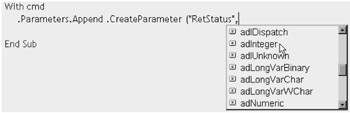
Figure 5-2: The VB IDE prompting with a list of ADO datatypes
Table 5-2 lists all of the SQL Server datatypes and some to watch out for. Checkout the datetime datatype—yep, you have to pass it as adDBTimeStamp.[7] The code for generating this table is on the CD, so you can run it against your own data provider.
| SQL SERVER DATATYPE | ADO PARAMETER TYPE PROPERTY | PRECISION | SIZE |
|---|---|---|---|
| (RETURN_VALUE) | adInteger | 10 | 0 |
| Varchar | adVarChar | (You decide) | |
| Char | adVarChar | (You decide) | |
| Int | adInteger | 10 | 0 |
| Smallint | adSmallInt | 5 | 0 |
| Tinyint | adUnsignedTinyInt | 3 | 0 |
| Datetime | adDBTimeStamp | 0 | |
| Smalldatetime | adDBTimeStamp | 0 | |
| Bit | adBoolean | 0 | |
| Text | adVarChar | 2,147,483,647 | |
| Image | adVarBinary | 2,147,483,647 | |
| Binary | adVarBinary | 1 | |
| Varbinary | adVarBinary | 1 | |
| Decimal | adNumeric | 18 | 0 |
| Smallmoney | adCurrency | 10 | 0 |
| Money | adCurrency | 19 | 0 |
| Numeric | adNumeric | 18 | 0 |
| Real | adSingle | 7 | 0 |
| Float | adDouble | 15 | 0 |
| Nchar | adVarWChar | 1 | |
| Ntext | adVarWChar | 1,073,741,823 | |
| Nvarchar | adVarWChar | 1 |
The Parameter.Size Property
Use the Size property to determine the maximum size for values written to or read from the Value property of a Parameter object. If the size of the parameter exceeds this upper limit, you'll trip a trappable error.
Yes, some datatypes don't require that you set the Size property. You do have to set it for Char and VarChar fields—where the size can vary. ADO and the data provider returned the default size properties shown in Table 5-2 (except for the Char and VarChar). Note that the (maximum) size for the NText (Unicode Text) is half the size of its equivalent ANSI Text datatype.
The Parameter.Precision and Parameter.NumericScale Properties
The Precision and NumericScale properties are used to describe numbers that have decimal points or varying degrees of accuracy. For numbers capable of storing a fractional value, use the NumericScale property to determine how many digits to the right of the decimal point are used to represent values. The Precision property is used to determine the maximum number of digits to be stored for any number—integer or floating point. These properties have to be set in code because they aren't supported by the CreateParameter method.
Constructing Parameter Objects with CreateParameter
You can create individual Parameter objects and add them to the Parameters collection using the Append method.
Dim Pr as Parameter Set Pr = New Parameter With Pr .Name = "P1" .Type = adVarChar .Direction = adParmInput .Size = 30 .Value = "Fred graduates in 2000" End With Cmd.Append Pr
If you charge by the line, this is the best approach—but it's a lot easier to do all of this with a single line of code.
.Parameters.Append .CreateParameter("P1", adVarChar, adParamInput, 30, _ "Fred graduates in 2000") The CreateParameter method constructs the entire Parameter object in a single step. It does not include the NumericScale or Precision properties, but it does include the other essential properties—including Value. Because this method reminds you of all of the essential properties, prompting you for each one as you type in the Visual Basic IDE, its use qualifies as a best practice.
Rolling Your Own Parameter Queries
No, you don't have to use the Parameters collection to execute a parameter query, or queries without parameters for that matter. For instance, you can construct a query in a string and pass it to the Source property of a Recordset or the CommandText property of a Command object. You can also execute any stored procedure as a method of the Connection object. The stored procedure parameters are simply passed as method arguments.[8] If the query has parameters, you can concatenate parameters into the WHERE clause. If the stored procedure returns a Recordset, you pass that as the last argument, as shown below:
Set Rs = New Recordset Cn.MySP "My parm1", 2, "O'Malley", RS
Here's an example that executes a parameter query without (apparent) use of the Command object at all—it simply sets the Recordset object's Source property to a constructed SELECT statement. Actually, behind the scenes ADO constructs a Command object to manage the query.
Set rs = New Recordset With rs SQL = "Select title, Year_Published from titles " _ & "where title like '" & txtParm1 & "'" _ & "and year_published between " & txtParm2 & " and " & txtParm3 .ActiveConnection = cn .Source = SQL .CursorType = adOpenStatic .LockType = adLockOptimistic .Open Options:=adCmdText End With
The data provider is managed very differently depending on where the cursors are created. If a client-side cursor is selected prior to opening the Connection, then only these two SQL statements are sent to the server:
SET NO_BROWSETABLE ON Select title, Year_Published from titles where title like 'Hitch%'and year_published between 1900 and 1999
When rows are needed from the client-side cursor, ADO simply fetches them from locally cached data loaded from the single SELECT statement.
However, if server-side cursors are used, the ADO instructs the data provider to construct a server-managed cursor. When rows are needed, the provider runs another query to fetch rows from the cursor.
sp_cursoropen @P1 output, N'Select title, Year_Published from titles where title like ''Hitch%''and year_published between 1900 and 1999', @P3 output, @P4 output, @P5 output select @P1, @P3, @P4, @P5 sp_cursorfetch 531488860, 16, 1, 2048 sp_cursorfetch 531488860, 16, 1, 1 sp_cursorclose 531488860
Notice that the provider submits queries that execute stored procedures you might not see documented in Books Online—that's because they aren't documented. These sp_cursor… stored procedures are installed by the routines that set up the ODBC and OLE DB data access providers. Their source is encrypted so that you can't see what magic the provider is doing under the covers to implement your cursor. When I get permission, I'll document these new system stored procedures and publish the results.
What's Tough to Parameterize
While inserting constants into an SQL query's WHERE clause is easy, parameterizing other parts of the query is not so easy. Unless you use the concatenation technique I just discussed, changing table, field, or join syntax requires construction of a special type of query that's compiled each time it's run. That's a TSQL subject for another book.
Setting Parameter Values
At one point or another, you're going to want to pass a constant or variable to the query in one or more Parameters. The Value property serves to pass data to and from the procedure—depending on the Direction property setting. That is, before the Command object is executed, you must set the Value property for any input parameter that does not have a default value defined in the stored procedure, which means you have to provide a runtime parameter value for all ad hoc query parameters.
| Tip | We'll discuss how to use and set default values in properties. See the "Using the Execute Method on a Command Object" section later in this chapter. |
Note that when you first set up your Command object, you can provide an initial Value property setting. However, this value is not read-only when the Command object is created, so it's not a true default value. When this value is set, though, ADO applies this value if a specific value is not provided before execution of the Command.
You can also provide default value settings when you write stored procedures. The following example illustrates coding a SQL Server stored procedure whose first argument has a default setting. That is, if a parameter is not passed to the stored procedure, the default value is used.
Create Procedure DefaultValues (@InputParm VarChar(20) = 'Fred', @InputParm2 integer) As SELECT @InputParm Stuff return @InputParm2
The Command object's Value property can be referenced by name. ADO will name the Parameter objects for you as Param1, Param2, and so on, but remember that referencing any collection item by name is slower than referencing it by ordinal, as shown next. You can also name the Parameter objects if you use the (suggested) roll-your-own Parameters collection technique.
Set cmd = New Command With cmd .ActiveConnection = cn .CommandText = "DefaultValues" .CommandType = adCmdStoredProc .Parameters.Refresh Set rs = .Execute Debug.Print .Parameters(0) 'return status Debug.Print .Parameters(1) 'Input param (default value?) End With
What Happens When the Value Is Wrong
ADO has a fairly rude way of handling Field-constraint violations. Okay, so I'm a little sensitive, but when you assign a string containing 22 bytes to a Field or Parameter you have described as VarChar(20), ADO trips a trappable error. I expected ADO to simply truncate the string, but I guess this is a better approach—you'll know about any violations of this field constraint. It also means you'll have to tighten up your parameter validation routines. The same thing happens when you pass an invalid date—February 30, 2000 for example, or an invalid integer (one that is too large, or too small, or that contains a decimal component).
No, you don't have to provide values for stored procedure parameters that have default values defined. This means that you might not have to supply any parameters. If you don't care about capturing return status or output parameters, you don't even have to code a Command object at all—just execute the stored procedure off of the Connection object.
Cn.spAllDefaultValues
The Parameters.Item(n).Value property is the default property for the Command object. So, to reference individual parameter values you can code:
MyCommand(3) = "George has a baby" ' Notes Parameter
instead of:
MyCommand.Parameters.Item(3).Value = "George has a baby" ' Notes Parameter
I discuss efficient COM object referencing later, but suffice it to say that while string referenced parameters are easier to read, they are almost twice as slow as ordinal references. This means that neither of the following alternatives is a good idea if runtime performance is the goal:
MyCommand("Notes") = "George has a baby" ' Notes Parameter MyCommand!Notes = "George has a baby" ' Notes Parameter So how do you add back in the human readability? One approach is to use enumerations for your parameters. So, if you had the following Enum defined:
Enum eParms ReturnStatus PName PGrade Notes End Enum
you could refer to individual Value properties of selected Parameter objects as shown next:
MyCommand(eParms.Notes) = "It's a girl, and her name is Mary Anne!" ' And yes, ADO deals with the extra apostrophe
Referencing Field and Parameter objects by Enum or ordinal (with comments) is another best practice, as this improves human readability as well as performance.
If you don't provide the required Parameter values, ADO informs you with a trappable error. For example, I provided one of the three required parameters for an ad hoc query and got the following error (Err.Description):
[Microsoft][ODBC SQL Server Driver][SQL Server]Prepared statement '(@P1 varchar(255),@P2 smallint,@P3 smallint)Select title from ti' expects parameter @P2, which was not supplied.
Considering that my query looks like this:
"Select title from titles where title like ? and year_published between ? and ?"
you might see where some developers would be as confused as ADO appeared to be. Well, because I asked that the query be "prepared" (Prepared = True), this Prepared statement syntax was not entirely unexpected. To add to the confusion, the error handler (in the data provider) truncated the query slightly (cutting it off shortly after the From clause). To prepare the query, ADO constructed a temporary stored procedure to execute the query—you can see the SQL for that query echoed in the error message. Make sense? I hope so.
Fetching Parameter Values
The return status from a stored procedure and the parameters that you marked as output (adParamOutput) or input/output (adParamInputOutput) are available, but only after the data provider sends them. This means that you won't see them until your Recordset reaches (EOF), unless the low-level protocol returns them earlier (not usually the case). Remember, the return status is always in the first (0th) Parameter in the Parameters collection—if you asked for it.
MyRetStatus = cmd(0) ' Return Status parameter
Handling OUTPUT Parameters
ADO does not seem to know how to construct OUTPUT parameter queries very well. Because it can't really guess how you are going to use the parameters in code,[9] ADO assumes that simple OUTPUT parameters are really INPUT-OUTPUT parameters. Because of this, you usually have to change the Direction property to adParamOutput for each of your OUTPUT parameters. Because you're constructing your parameter collection using code, this should not be a problem. Of course, you could rewrite the stored procedure to pass SELECT rowsets instead of OUTPUT parameters….
It's really easy to make a mistake because the documentation for the process of setting up the Parameters collection leaves something to be desired. Also consider what happens when your database administrator changes the procedure in question to accommodate some other developer. If you have hard-coded the datatype for a particular procedure argument and it changes in the database, you have to recode, recompile, and redeploy—perhaps just before you resign.[10] Just remember to let the air out of the SA's tires before you leave the parking lot.
Parameter-based Ad Hoc Queries
You don't have to construct stored procedures or even ADO Command objects to execute parameter-based queries. Instead, you can construct an SQL query containing question marks (?) as parameter markers that ADO can handle for you—if you describe the parameters correctly in code. This saves you coding time.
Even though ADO can construct a prototype Parameters collection for you, you still have to add code to complete the process. For example, if you manage the parameters yourself in code, you still have to make sure that any string-based parameters do not contain single quotes (the SQL "framing" quote). You also need to set the ActiveConnection property before ADO will be able to construct the Parameters collection for you; yes, you guessed it, ADO has to query the database to construct the prototype Parameters collection. After you set the ActiveConnection property, you must visit each Parameter object in the Parameters collection and set any needed Type (the datatype), Direction (the default is adParamUnknown), Precision, NumericScale, and Attributes.
Generating Parameters Collection Code Automatically
You can use a new Visual Basic Addin to make the process of generating correct code for parameter-based stored procedures easier. This code started circulating in the developer community after Developer Days 1999. While this addin will not automatically morph your code to changing procedure parameters, it does virtually eliminate the need to guess how to construct the Parameters collection in code. By simply providing enough information to get connected to your database and identifying which stored procedure to reference, you can have the addin write the needed code to construct the Command object's Parameters collection. Yes, you still need to go into the code and make sure that OUTPUT parameters are correctly coded, but the rest is automatic. This addin is provided on the CD.
| Tip | When working with active server pages (and Visual Basic Script), you might weigh the extra cost of compiling the source code required to construct the Parameters collection against the cost of using the Refresh method. It might turn out that the round-trip costs less than compiling and executing 40 lines of code used to construct a large Parameters collection. |
Coding Command Objects for Oracle Stored Procedures
I don't think there's anything I missed in regard to using Command objects to run SQL Server stored procedures. We've discussed input, output, and input/output, as well as return-status parameters. When we get to the Recordset section of the book (in Chapters 6 and 7), I discuss the result sets generated by stored procedures. In other words, there are no other words to add—at least not here!
However, there are a number of issues that arise when calling Oracle stored procedures. There are a number of Knowledge Base articles on connecting to Oracle databases, and the following paragraphs are an update of one of the most helpful of those articles.
To begin, you really need to get the latest Oracle ODBC or OLE DB drivers. A lot of work was done in this area, so be sure to leverage these improvements and bug fixes by loading the most recent versions. Without these drivers, you'll find it impossible to retrieve Recordsets from Oracle stored procedures.
Oracle developers know that you can't just use Visual Basic or Visual Studio right out of the box with Oracle systems because you still need their proprietary drivers. These are installed on the client separately, and not being an Oracle expert, I won't try to explain that installation here.
With the release of the Microsoft ODBC Driver for Oracle version 2.0 and higher, you can now retrieve result sets from Oracle stored procedures. By creating Oracle stored procedures that return parameters of type TABLE, you can return row and column data that can then be manipulated and displayed as a result set. Knowledge Base article Q174679 uses the example in the Help file for the Microsoft ODBC Driver for Oracle v2.0 and shows how to use that example in Visual Basic.
| Note | The result sets created by the Microsoft ODBC Driver for Oracle version 2.0 and 2.5 using Oracle stored procedures are READ ONLY and STATIC. An Oracle Package must be created to retrieve a result set. |
[4]I worked with the "Developer Days" people to tune up a wizard they handed out at the conference. It generates "correct" source code for building Command objects and the Properties collection without you lifting a finger—well, almost. It's on the CD.
[5]Okay, I was raised to use the terms rows and columns for relational databases. The ISAM world uses records and fields. The Microsoft people who wrote ADO apparently like the ISAM terms, so here we are with records and fields. Sigh.
[6]This Visual Basic Addin is also provided to MSDN subscribers—or should be by the time this book is available.
[7]The reason (rationale) for the use of the TimeStamp datatype instead of something more reasonable (adDateTime, or some such) is so thin it's not worth mentioning.
[8]This "stored procedure as Connection method" technique is discussed in Chapter 6.
[9]Unless you have the new "Read programmer's mind" add-in—available at a slight extra charge.
[10]If your database is redefined regularly, then using the Parameters.Refresh method has more appeal.
| Team-Fly |
EAN: 2147483647
Pages: 106