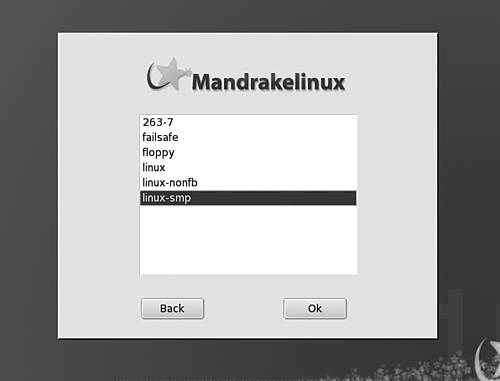Finishing Mandrake Installation
|
|
| Mandrake displays the screen in Figure 4-26 to show the installation is done. Figure 4-26. The installation done screen in Mandrake 10.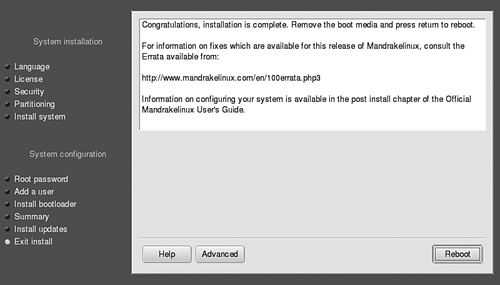 To use your new Mandrake system, you need to reboot. Remove the CD or DVD from the CD or DVD drive and click Reboot. After rebooting, Mandrake displays the boot loader menu shown in Figure 4-27. Unless you have a reason to select one of the other choices, select linux. If you have another operating system (e.g., Windows) installed, it is listed and you can select the system you want to boot. Figure 4-27. The boot loader menu for Mandrake 10.
|
|
|