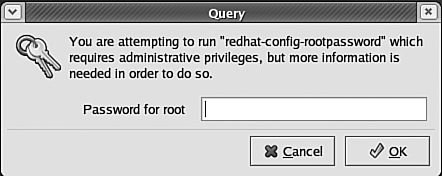Account Types
|
|
| All accounts are not equal. Each account has a set of privilegesa set of actions it is allowed to perform. There are two types of accounts:
During installation, a root account, and probably one or more user accounts, were created and given passwords. Don't forget the root password. You must use the root account to make changes to the system. Root can add new accounts at any time. It is wisest to log in to and use your user account most of the time. In fact, don't use the root account unless you really need to. The root account has unlimited power that allows you to make disastrous mistakes. User accounts can be temporarily given root privileges. If you need to perform a task that requires root privileges while logged in to your user account desktop, you can enter the root password and perform the task. For instance, if you open main menu->System Settings and select Users and Groups or Root Password while logged in to your user account, you will be prompted with the window shown in Figure 8-1. Figure 8-1. Root password prompt.
When working in the shell in a terminal window, you can change from one account into any other account, as long as you know the password. Change account using: su accountname Unless you are logged in to root, you will be prompted for a password. Root can su to any account without needing a password. |
|
|