Lesson 3: Backward Compatibility and Interoperability
Messaging systems are typical computer network applications: They don't make much sense if they are used as a stand-alone application on a single computer. The larger the computer network, the more heterogeneous the installed system base will be. The Internet, for instance, combines all kinds of computer systems. For this reason, protocol standards have been developed to allow different computer systems to communicate with each other. Exchange 2000 Server supports the relevant messaging standards, making it a tremendously flexible platform.
This lesson provides a brief overview of available options for integrating Exchange 2000 Server into an existing messaging network. It covers integration into an environment relying on earlier Exchange Server versions as well as options for coexistence with other messaging systems.
At the end of this lesson, you will be able to:
- List the components that facilitate the integration of Exchange 2000 Server into an existing Exchange Server environment.
- Describe available options for connecting Exchange 2000 Server to foreign messaging systems.
Estimated time to complete this lesson: 45 minutes
Coexisting with Earlier Versions of Exchange Server
Exchange 2000 Server and previous versions are not alike. The system architecture has changed significantly in that the new version integrates tightly with Windows 2000 Server, whereas previous versions maintain their resources separately.
Account and Mailbox Information
As Figure 1.13 indicates, Active Directory architecture holds the directory attributes typically required for Windows 2000 as well as Exchange 2000-specific attributes. In contrast, Exchange Server 5.5 maintains its own directory information separately from Windows NT security information. Here, an association between Windows NT accounts and Exchange Server resources must be configured explicitly.
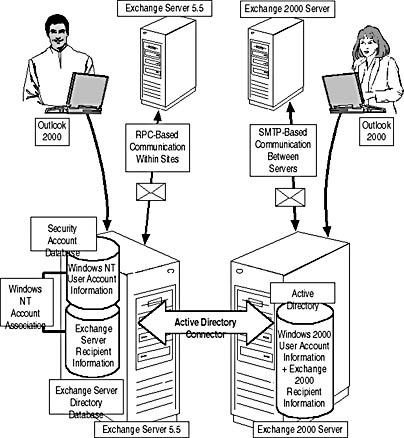
Figure 1.13 Differences between Exchange Server 5.5 and Exchange 2000 Server
Server-to-Server Communication
Computers running Exchange Server 5.5 at a single site communicate with each other using remote procedure calls (RPCs). Exchange 2000 servers, on the other hand, use SMTP as their native server-to server transport protocol. The latter increases system flexibility because it doesn't require a high-speed permanent network connection. You can read more about the integration of Exchange 2000 into Windows 2000 in Chapter 2, "Integration with Microsoft Windows 2000."
Mixed Mode Operation
Exchange 2000 Server supports a specific operation mode called mixed mode to facilitate coexistence with previous Exchange Server versions and it provides all required components for directory replication with previous versions (Active Directory Connector [ADC] and Site Replication Service [SRS]). Exchange 2000 operates in mixed mode by default. You can read more about it and its counterpart, the native mode, in Chapter 4, "Planning the Microsoft Exchange 2000 Server Installation."
NOTE
If you need to connect your Exchange 2000 Server environment to previous versions in the future, continue to operate your organization in mixed mode for full backward compatibility.
Active Directory Directory Services Integration
Integration with Active Directory represents a significant task when planning your system coexistence. Using the ADC, earlier Exchange Server versions are able to replicate their directory information with Active Directory. This guarantees a consistent global address list across the entire organization. Detailed information about the ADC is provided in Chapter 6, "Coexistence with Previous Microsoft Exchange Server Versions."
Coexistence with Other Messaging Systems
Direct connections to Microsoft Mail, Lotus cc:Mail, Lotus Notes, and Novell GroupWise are supported. These connections are introduced in detail in Chapters 26 through 29.
Coexistence Through Messaging Standards
Exchange 2000 does not provide connectors to further messaging systems, which is an issue if you plan to connect Exchange 2000 Server to an environment currently utilizing Professional Office Systems (PROFS), System Network Architecture Distributed Systems (SNADS), or any other system not mentioned previously. In these situations, use one of the well-established messaging standards (SMTP or X.400) to build the e-mail bridge. Contact your remote administrator to determine which standard to utilize, and then configure the connection accordingly. Generally, it is advisable to use the SMTP transport because it is native to Exchange 2000 and provides the most powerful routing capabilities.
Coexistence via Earlier Exchange Server Versions
Alternatively, you may use connectors installed on computers running Exchange Server 5.5, provided you operate your Exchange 2000 organization in mixed mode. In this way, you have the option to use the PROFS/OV connector or the SNADS connector of Exchange Server 5.5 to provide connectivity to PROFS or SNADS, or third-party gateways for systems, such as DEC ALL-IN-1, MEMO, or MHS (see Figure 1.14).
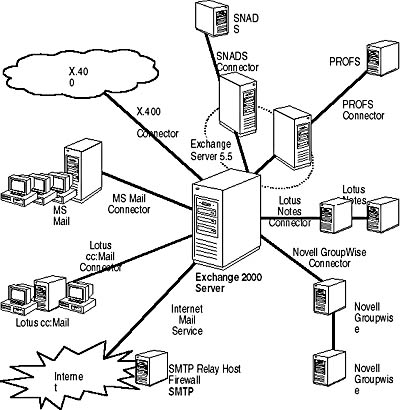
Figure 1.14 Native Exchange 2000 connectors and other messaging connections
NOTE
Connectors to foreign messaging systems are included in both the Standard and the Enterprise Server edition of Exchange 2000 Server.
Windows 2000 Network Components
Exchange 2000 provides various connectors and relies on Windows 2000 protocols to support its integration into a heterogeneous environment. UNIX-based messaging systems, for instance, can easily be connected to a computer running Windows 2000 Server and Exchange 2000 using TCP/IP and SMTP. Lotus cc:Mail and Lotus Notes can operate over a variety of local area network (LAN) protocols, such as TCP/IP or Internetwork Packet Exchange/Sequenced Packet Exchange (IPX/SPX), all of which are supported by Windows 2000 Server. Thus, it is easy to integrate Exchange 2000 with these systems as well. Exchange 2000 also benefits from the powerful capabilities of Windows 2000 Server if you want to integrate this system into a Novell GroupWise or MS Mail environment, where the same protocols are used. More information about integration with a Novell NetWare environment is provided in Chapter 10, "MAPI-Based Clients in a Novell NetWare Environment."
Supported Client Platforms
Because of its implementation of popular messaging standards, Exchange 2000 Server supports a wide variety of messaging clients. It is possible to divide the available messaging clients into two primary categories—MAPI-based clients and Internet-based clients (see Figure 1.15).
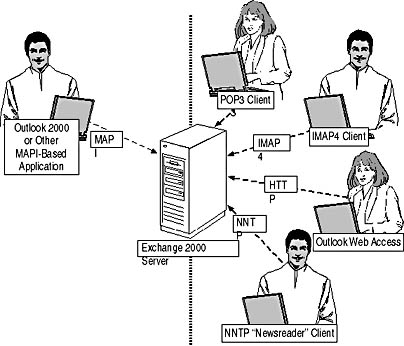
Figure 1.15 MAPI-based clients and Internet-based clients
Messaging Application Programming Interface
MAPI is more than a single protocol; it's a description of a messaging architecture. It defines the interfaces for both the client and the underlying messaging system. Native Exchange clients, such as Outlook 2000, rely on MAPI for communication with Exchange 2000 Server. Many different vendors of messaging systems now provide MAPI drivers for standardizing access to their messaging servers as well. For more information about MAPI, its components, and its configuration, read Chapter 9, "MAPI-Based Clients."
Internet-Based Messaging Standards
The most popular Internet-based messaging standards supported by Exchange 2000 Server are POP3, IMAP4, HTTP, and Network News Transfer Protocol (NNTP). Several other Internet standards and protocols, such as MIME, are likewise implemented. For instance, you can use POP3 client software regardless of your operating system to download messages from a computer running Exchange 2000. In fact, the POP3 client doesn't know that it is communicating to a host that is specifically an Exchange 2000 server. The Internet-based client protocols are covered in detail in Chapter 11, "Internet-Based Client Access."

Exercise 5: Verifying Options for Internet-Based Client Connectivity
In this exercise you will verify Exchange 2000 Server's support for Internet client protocols, such as POP3, IMAP4, NNTP, and HTTP. Although not a specific messaging protocol, HTTP is supported via the Web Storage System and Outlook Web Access. You will check TCP ports available on a typical Exchange 2000 server and take a glance at Outlook Web Access.

To view a multimedia demonstration that displays how to perform this procedure, run the EX5CH1.AVI file from the \Exercise_Information\Chapter1 folder on the Supplemental Course Materials CD.
NOTE
If you are experiencing problems logging on to your mailbox using Outlook Web Access, it may be a good idea to reboot BLUESKY-SRV1 to successfully initialize the Web Storage System.
Prerequisites
- Verify that a mailbox exists for the Administrator account on BLUESKY-SRV1.
- Log on as Administrator to BLUESKY-SRV1.
To examine Exchange 2000 Server's support for Internet protocols
- Click Start, and then click Run.
- In the Run dialog box, under Open, type telnet.exe, and then click OK. You will use Telnet to connect to the individual POP3, IMAP4, and NNTP ports. Note that the Windows 2000 Telnet client is a command-line application, which will be familiar to users of UNIX-based Telnet clients.
- At the Microsoft Telnet command prompt, type Set LOCAL_ECHO and then press Enter to activate the echo of entered characters. Otherwise you might not be able to see what you type.
- At the Microsoft Telnet command prompt, type Open Bluesky-SRV1 110 and then press Enter to connect to your server's TCP/IP port 110. Note the reply from the Microsoft Exchange 2000 POP3 Server Version, which indicates that POP3 support is currently enabled.
- Type Quit and then press Enter to disconnect from your server. Press any key to return to the Microsoft Telnet command prompt.
- At the Microsoft Telnet command prompt, type Open Bluesky-SRV1 143 and then press Enter to connect to your server's TCP/IP port 143. Note the reply from the Microsoft Exchange 2000 IMAP4rev1 Server Version, which indicates that IMAP4 support is currently enabled.
- Type 0000 Logout, press Enter to disconnect from your server, and then press any key to return to the Microsoft Telnet command prompt.
- At the Microsoft Telnet command prompt, type Open Bluesky-SRV1 119 and then press Enter to connect to your server's TCP/IP port 119. Note the reply from the NNTP Service 5.00.0984 Version: 5.0.2195.1608, which indicates that this is the NNTP service of Windows 2000.
- Type Quit and then press Enter to disconnect from your server. Press any key to return to the Microsoft Telnet command prompt.
- Type Quit and then press Enter to close the Telnet client program.
- Click Start, and then click Run. In the Run dialog box, under Open, type http://Bluesky-SRV1/Exchange, and then click OK.
- If the Internet Connection Wizard appears, select the I Want To Set Up My Internet Connection Manually option, and then click Next.
- On the next wizard screen, select I Connect Through A Local Area Network (LAN), and then click Next.
- On the next wizard screen, leave all settings as defaults and click Next.
- On the next wizard screen, under Do You Want To Set Up An Internet Mail Account, select No and click Next. On the next wizard screen, click Finish.
At this point, you should be able to verify that you are logged on to the Administrator's mailbox using Microsoft Internet Explorer and Outlook Web Access, which indicate that HTTP-based access to your mailbox is possible, as shown in Figure 1.16.
- Close Microsoft Internet Explorer.
Exercise Summary
You can use Outlook 2000 or any available Internet client to work with Exchange 2000 resources. Hence, you should determine if your users want all the available features at their disposal, as in Outlook 2000; if they are able to manage with only some of the features, as in Outlook Web Access or an IMAP4rev1-compliant client; or if they can get along with just the basics, as provided by a POP3 client. Deploy your client software accordingly. Outlook client software is available for many operating systems including MS-DOS, OS/2, Windows 3.1 and Windows for Workgroups 3.11, Windows 95 and Windows 98, Windows NT, and Windows 2000, as well as Apple Macintosh. UNIX users are only supported through POP3, IMAP4, HTTP, and NNTP protocols. Of course, you can use Internet-based protocols in Windows environments as well.
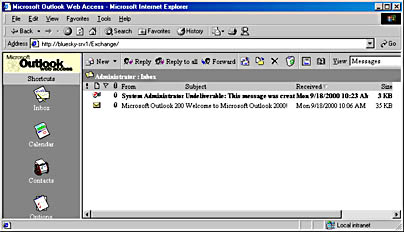
Figure 1.16 Internet-based client access to Exchange 2000 resources
EAN: N/A
Pages: 186