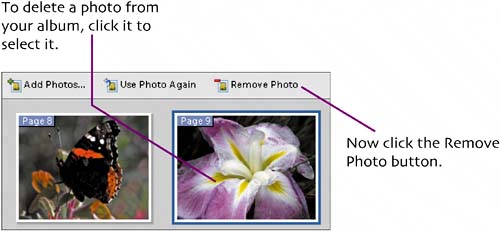put photos in order
|
| You can change the order of your images in Step 2: Arrange Your Photos.
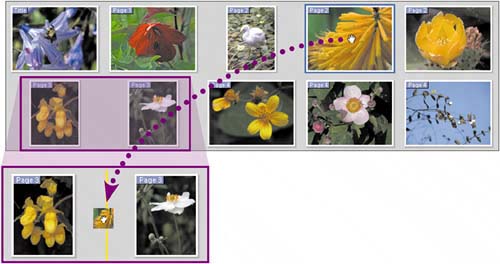

In Step 2: Arrange Your Photos, the Album Creation wizard lets you reuse photos without duplicating files. You can also remove photos from an Album here. 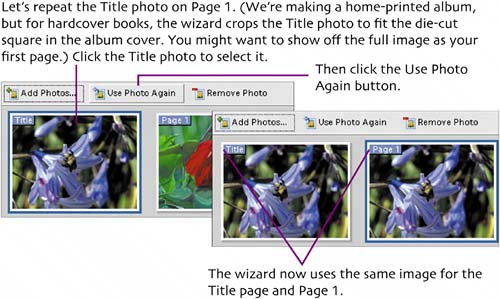
|
|
Creating a Photo Album in Photoshop Elements for Windows: Visual QuickProject Guide
ISBN: 0321270819
EAN: 2147483647
EAN: 2147483647
Year: 2005
Pages: 110
Pages: 110
Authors: Katherine Ulrich