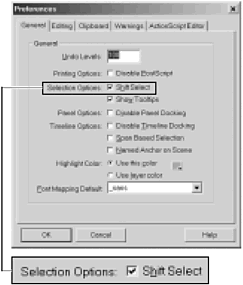Setting Selection Preferences
| I l @ ve RuBoard |
| Flash allows you to select elements in several ways. You can click an element with the arrow tool or draw a selection outline. When you click to select an element by using the arrow tool, selecting an entire line can take you several selection actions, because each segment and curve of a line is a separate element that you must select. Adding to a selection is a common operation, and Flash gives you two ways to do it: Shift selection and additive selection. Flash's default setting has Shift Select turned on. (You set the selection method in the General tab of the Preferences dialog box.) In Shift Select mode, you use the Shift key as a modifier while selecting an item to add it to any selection that is already active on the Stage. When you turn off Shift Select mode, selections become additive , which means that any new selections get added to current selections. You always remove individual items from a selection by Shift-clicking. To set a selection method for the arrow tool:
In Shift Select mode (Flash's default setting), you must Shift-click to add items to the current selection. With Shift Select turned off, each new item you click with the arrow tool gets added to the current selection. |
| I l @ ve RuBoard |
EAN: 2147483647
Pages: 243