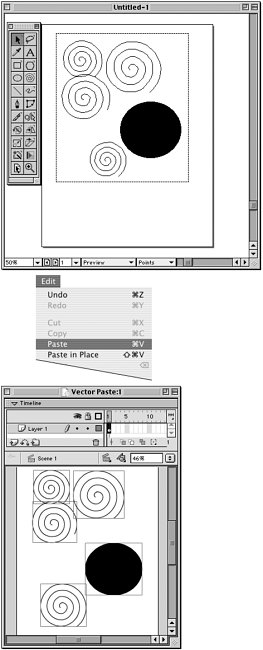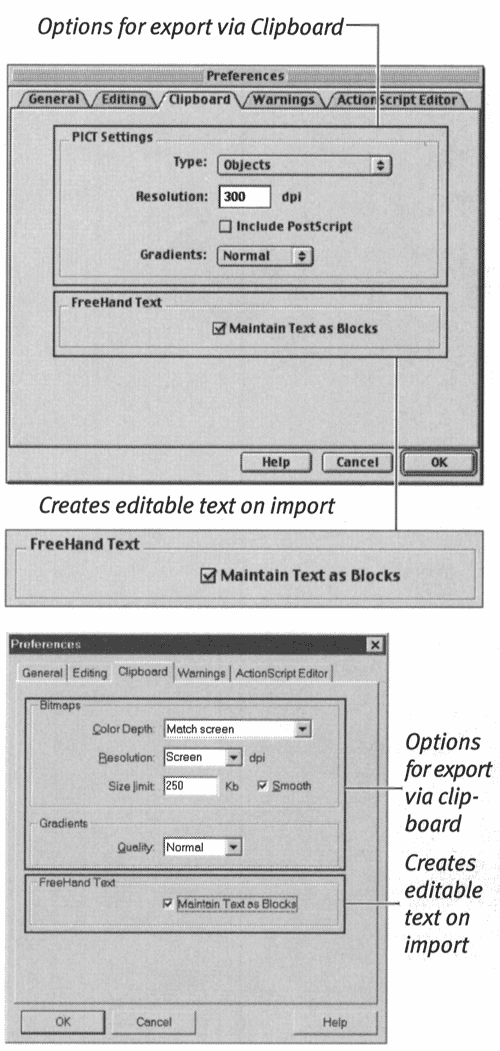| You can bring bitmaps and vector graphics into Flash via the Clipboard. The process is not always reliable, however. Vector graphics in particular may lose something in translation when they go through the Clipboard. If you have trouble using the Clipboard with a particular item, try saving the file that contains the graphic in one of the formats that Flash imports and then bringing the whole file in with the Import command. You can always delete any portions of the file you don't want to use in Flash. To paste graphics through the Clipboard: -
Open the application used to create the graphic you want to bring into Flash. -
Open the file containing the graphic. -
Select and copy the graphic, using the procedures appropriate to the creator application. -
Open the Flash document in which you want to put the graphic. -
From the Edit menu, choose Paste. If the graphic is a bitmap, Flash pastes it on the Stage as a group ; Flash also places it in the library. If the graphic is a vector, Flash places it on the Stage as a grouped element. When you import multiple items, Flash brings each one in as a separate group (Figure 7.8). Flash does not add imported vectors to the library. Figure 7.8. Select and copy non-Flash vector graphics (top). In Flash, choose File >Paste (middle). Flash brings each item onto the Stage as a separate group (bottom). 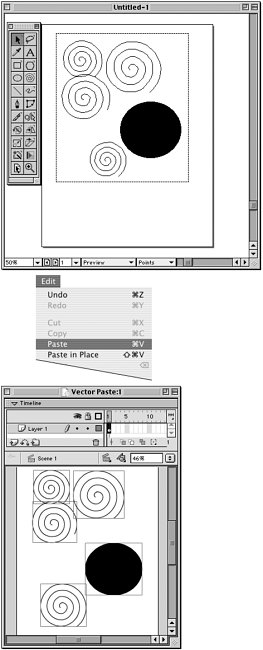  Tip Tip -
To preserve individual text boxes from FreeHand versions 7 through 10 as editable text when importing through the Clipboard, choose Edit > Preferences; in the Preferences dialog box, click the Clipboard tab; in the FreeHand Text section, choose Maintain Text As Blocks (Figure 7.9). Otherwise, Flash imports each character in a text block as a grouped shape and groups those groups. Figure 7.9. Flash's Clipboard (Mac, top; Windows, bottom) preferences allow you to preserve editable text imported from FreeHand. 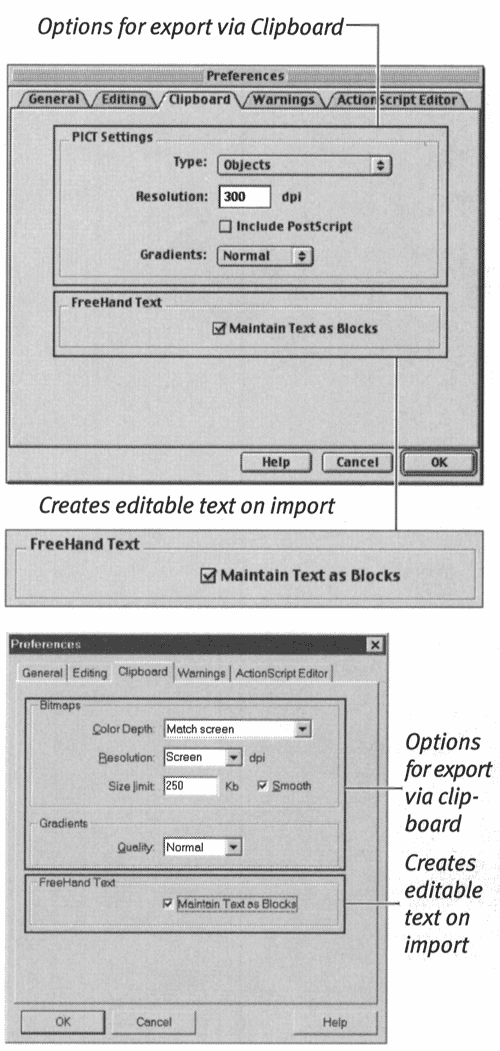
What Graphics Formats Does Flash Import? Flash imports a variety of bitmapped and vector-graphic file formats. For bitmaps, Flash accepts files in GIF, animated GIF, PNG, JPEG, and BMP (Windows) formats. For vector graphics, Flash accepts files from FreeHand versions 7 through 10 and Illustrator version 8.0 and earlier. Flash also accepts files in PICT (Mac) and in WMF and EMF (Windows). When Flash imports graphics in a format that includes transparency, Flash preserves the transparency. Transparent areas of a GIF image, for example, have an alpha value of 0 when imported into Flash. When it imports PICTs or PNGs with alpha channels, Flash correctly reads the transparency values of the alpha channel. Flash can also import AutoCAD DXF files from version 10. Flash can work with Apple's QuickTime 4 (or a later version) to import additional file formats. Both Mac and Windows users who have the Flash MX/QuickTime 4 combination can import files in Photoshop, QuickTime Image, QuickTime Movie, Silicon Graphics, TGA, TIFF, and MacPaint formats. In addition, Windows users can import PICT files as bitmaps. |  |