| The Timeline is a vital, complex organizational tool: it visually represents every element of your movie, and is the framework on which you build your projects. You will use it extensively when you create animations, and I'll go much more deeply into its components later in the book, specifically Chapter 8. For now, you only need to understand the Timeline generally. Figure 1.10 identifies the major Timeline elements. You can dock the Timeline to any side of a Flash window, float it as a separate window, collapse it, or hide it completely to get more room for working with elements on the Stage. Figure 1.10. The Timeline is the complete record of your movie. It represents all the scenes, frames, and layers that make up the movie. Frames appear in chronological order. Clicking any frame in the Timeline takes you directly to that frame and displays its contents on the Stage. 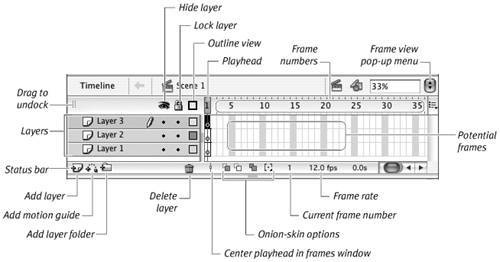
To undock the Timeline window 1. | Position the pointer over the gripper (the textured area) on the left side of the title bar at the top of the Timeline.
The pointer changes to the move icon.
| 2. | Click and drag away from the document window (Figure 1.11).
Figure 1.11. Drag the Timeline by the gripperthe textured portion of the title bar (top)and then release the mouse button. The Timeline floats in its own window (bottom). 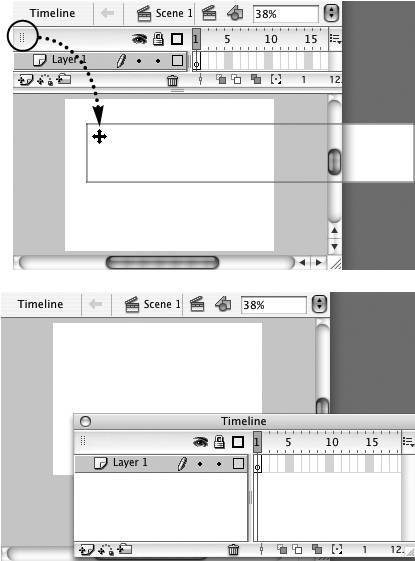
A gray outline represents the Timeline's new position.
| 3. | Release the mouse button.
|
 Tips Tips
To redock the Timeline, reverse the procedure. Drag the Timeline preview to the top of the document window or to any other edge. When you drag the Timeline to the right or left edge of the Stage, the Timeline docks vertically. On the Mac, if the Timeline is docked to the bottom or one side of the document window, double-click the gripper to redock the Timeline at the top of the window. To collapse the Timeline window, click the Timeline button in the upper-left corner of the Edit Bar.
The Mystery of the Timeline If you think of your Flash movie as a book, the Timeline is its interactive table of contents: Each scene is like a chapter; each frame is like a page. Imagine that you could point to Chapter 10 in the table of contents, and the book would flip open to the first page of that chapter. In Flash, when you click a frame in the Timeline (or when the playhead enters a frame), that frame appears in your document window. A Flash movie is much more complex than a book, of course. Each movie "page" may actually be several transparent sheets stacked one on top of another. Flash keeps track of these sheets in what it calls layers. And the whole "book" appears to be in motion as you move through the table of contents, with some unseen hand flipping the pages. |
|
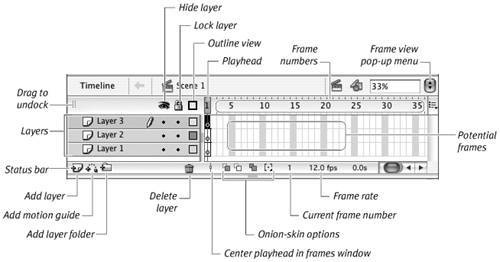
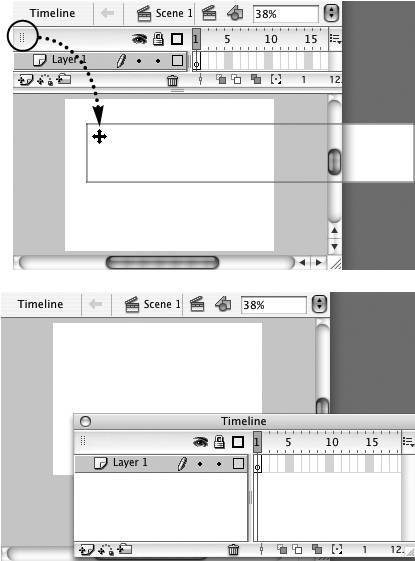
 Tips
Tips