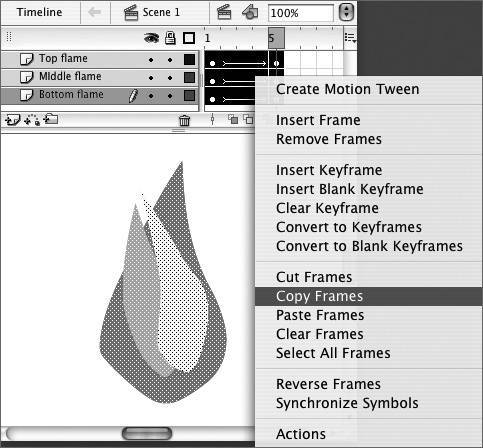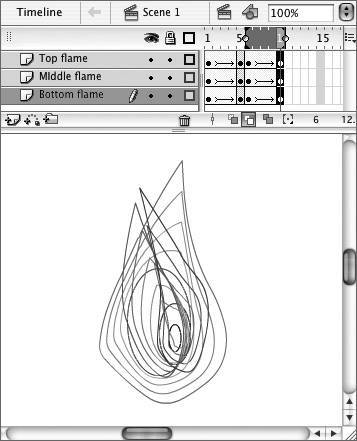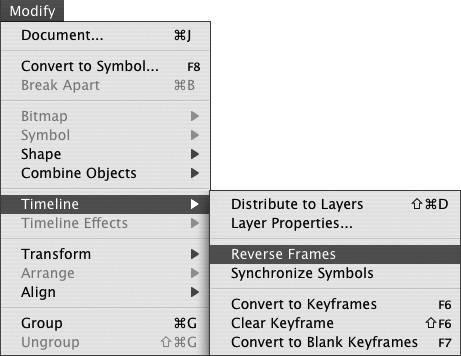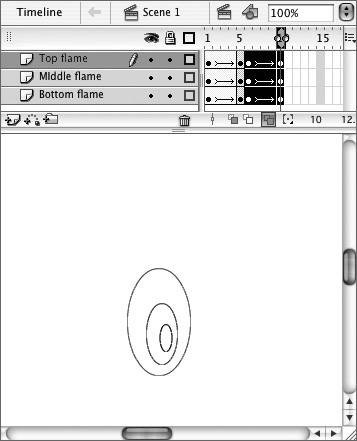Reversing Frames
| Sometimes, you can save effort by creating just half the animation that you need and letting Flash do the rest of the work. Think of the candle flame you created in the preceding section. You might want the flame to grow larger and then shrink back to its original size. The shrinking phase is the reverse of the growing phase. You can make a copy of the growing-flame animation and then have Flash reverse the order of the frames. To reverse the order of frames
|
EAN: 2147483647
Pages: 204