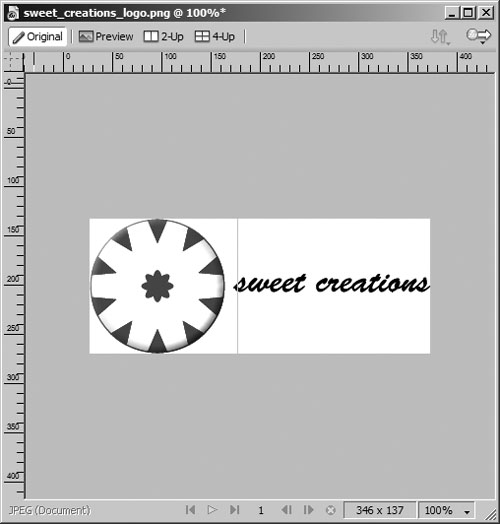Trimming the Canvas
| < Day Day Up > |
| The final step is to make the document size smaller. You need to trim the excess white area of the canvas around the image to make the image size as small as possible. You could use the Crop tool, but the easiest method is to use the built-in trimming feature.
|
| < Day Day Up > |
EAN: 2147483647
Pages: 239