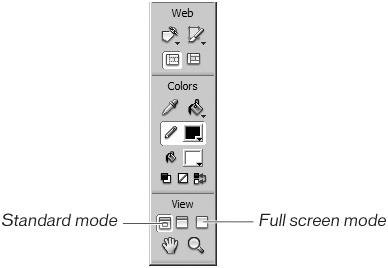Viewing Full Screen
| < Day Day Up > |
| When viewing your page on the Preview window, you see the menu bar and all of the panels. You can easily hide the panels and the menus to get an uncluttered view of your page.
|
| < Day Day Up > |
Macromedia Fireworks 8: Training from the Source
ISBN: 0321335910
EAN: 2147483647
EAN: 2147483647
Year: 2005
Pages: 239
Pages: 239
Authors: Patti Schulze