5.2 Sharing Files on Windows NT2000XP
5.2 Sharing Files on Windows NT/2000/XPTo create a file share on Windows NT/2000/XP, you first must log in to the system as any member of the Administrators, Power Users, or Server Operators groups. Right-click the icon of a folder you wish to share, and click Sharing . . . in the pop-up menu. The Sharing tab of the folder's Properties dialog box will appear, as shown in Figure 5-4. Click the "Share this folder" radio button. Figure 5-4. The Sharing tab of the folder's Properties dialog on Windows 2000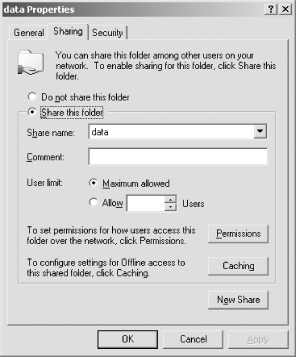 Share name: will default to the name of the folder, and you can change it if you want. One reason you might want to use a different name for the share is to make the share not appear in browse lists (as displayed by the Network Neighborhood, for example). This can be done by using a share name ending in a dollar sign ( $ ). You can also add a description of the share in the Comment: text area. The description will appear to users of network clients and can help them understand the contents of the share. By clicking the Permissions button, you can set permissions for the share on a user-by-user basis. This is equivalent to the user -level security of Windows 95/98/Me file sharing. On Windows NT/2000/XP, Microsoft recommends that share permissions be set to allow full access by everyone, with the permissions controlled on a file-by-file basis using filesystem access control lists (ACLs). The actual permissions given to network clients are a combination of the share permissions and file access permissions. To edit the ACL for the folder, click the Security tab. For more information on ACLs, see Section 8.3 in Chapter 8. If you want, you can limit the number of users who can concurrently connect to the share using the "User limit:" radio button. The New Share button allows you to create multiple file shares for the same folder, each having its own name, comment, user limit, and other parameters. When you are done, click the OK button, and the folder will be accessible from clients on the network. |
EAN: 2147483647
Pages: 475