Organizer
|
| < Day Day Up > |
|
Organizer
I wish Microsoft had put the Organizer somewhere more accessible so that it was a better-known feature. Accessing the Organizer must be done by clicking the Organizer button in a dialog box that comes up by choosing one of the following menu options:
-
Format → Style
-
Tools → Templates and Add-Ins
-
Tools → Macro → Macros
The Organizer allows you to copy unseen items, such as Styles, AutoText entries, Toolbars, and Macros, from one document or template to another.
The Organizer dialog is shown in Figure 4-1.
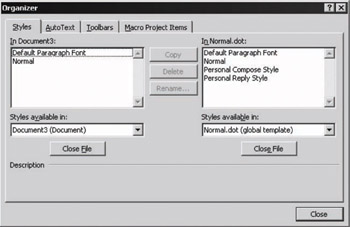
Figure 4-1: The Organizer
You cannot copy AutoText to a Document. AutoText entries are only stored in templates, as shown in the following table.
| Item | Copy to Document | Copy to Template |
|---|---|---|
| Styles | Yes | Yes |
| AutoText | No | Yes |
| Toolbars | Yes | Yes |
| Macros | Yes | Yes |
|
| < Day Day Up > |
|
EAN: 2147483647
Pages: 130