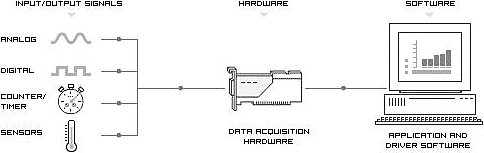How to Connect Your Computer to the Real World
| You've got a good PC, you're excited about using LabVIEW, and you're ready to build an application that will do something outside your computer Maybe you need to monitor the electroencephalogram (EEG, brain waves) of some research subjects, or plot force-versus-displacement curves to test the strength of some new plastic. Or perhaps you need something more elaborate, like a whole process control system for a semiconductor manufacturing facility, and you need to provide control signals to the plant. Whatever your application, you need a way to gather data into your computer. Several solutions are usually possible, but the best solution will decidedly depend on what trade-offs you can afford. Before you run out and buy hardware, you need to analyze and understand what kind of signals you're trying to measure (in some cases, such as serial communication, you may not even need any additional hardware). One of the first things you should decide when designing your data acquisition system is whether you're going to use traditional external instruments, such as a multimeter. Do you want a "physical" instrument (which we will discuss in Chapter 12, "Instrument Control in LabVIEW") to do some of the data acquisition and processing, or do you want to write a LabVIEW virtual instrument that will do everything via a plug-in DAQ device? Figure 10.1. Connecting your computer to the real world using data acquisition hardware Issues such as cost, scheduling, and flexibility will play a part in this decision. For example, if you wanted to read some low-voltage data, you might use a simple plug-in DAQ device. You could write a VI that is very specific to your application and creates the exact virtual instrument you need. And generally speaking, it's much cheaper to buy a plug-in DAQ device than a standalone instrument. On the other hand, if you already have an existing instrument you want to use (a multimeter, for example), it might be cheaper to use your existing meter to acquire the voltages and send the data to the computer via its communications port (which we will discuss in Chapter 12). Finally, if you are planning to buy or already have bought a plug-in DAQ device, make good use of it! Most people don't fully realize the potential their computer has when a DAQ device is plugged into it. Need to view an AC signal? Wait, don't go borrow that oscilloscope; just look at your signal right on your screen with one of the DAQ example VIs that comes with LabVIEW! With one DAQ device, you can create as many virtual instruments as you need. And, when it's time to upgrade your plug-in device or move to another platform, you may not even need to change a thing in your block diagram. That's rightLabVIEW's DAQ VIs work (with a few exceptions) independently of whatever device you have in your computer.
Traditional, stand-alone instruments are very important to data acquisition systems. And, we have dedicated all of Chapter 12 to a discussion of how to connect your computer to your instruments and how to communicate with them from LabVIEW. This chapter will focus on basic signal theory and then on the selection and configuration of modular data acquisition hardware. Then, in Chapter 11, "Data Acquisition in LABVIEW," we will discuss how to use the LabVIEW DAQ VIs. And finally, we will segue into our instrumentation discussion in Chapter 12. Now, let's learn about signals! |
EAN: 2147483647
Pages: 294