5.3 Scanning Attachments in Mail
| < Day Day Up > |
| The easiest way for a virus to land on your computer is as a Trojan horse , typically in the way of an email attachment. By Trojan horse, we mean that the virus is introduced to your computer in what would otherwise be a harmless way. Some viruses are embedded as macros in Microsoft Office files since they're the easiest to exploit. If a friend of yours forwards an email attachment to you, and you are unsure of its origin, you should always scan that file for a virus before opening or double-clicking it. With Virex installed on your Mac, however, this process can be really easy, particularly if you're using Mail.app. To scan an attachment to an email message, hold down the Control key and click on the attachment to reveal the context menu shown in Figure 5-11. Figure 5-11. Scanning an attachment for a virus is as simple as Control-clicking on the attachment and selecting Virex from the Open With submenu.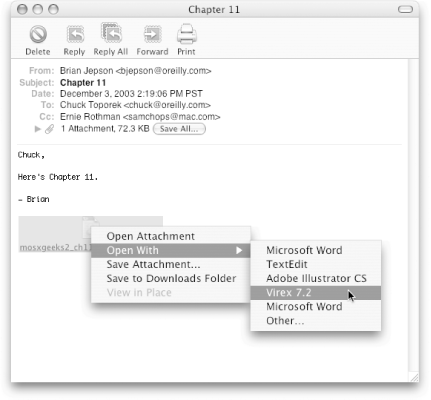 After selecting Virex from the Open With submenu, Virex will launch and scan the file for any known viruses. After the file has been scanned, Virex will report its results back to you, as shown in Figure 5-12. Figure 5-12. Once the attachment has been scanned, Virex will report back with its results.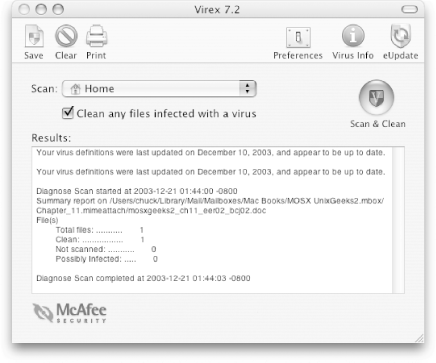 As you can see from the Results, this file is clean and okay to open. If Virex reports back and says that the attachment is infected, you should consider deleting the email message and its attachment immediately. The other thing you should do is send a message to its sender to let that person know that the file they sent to you is infected. |
| < Day Day Up > |