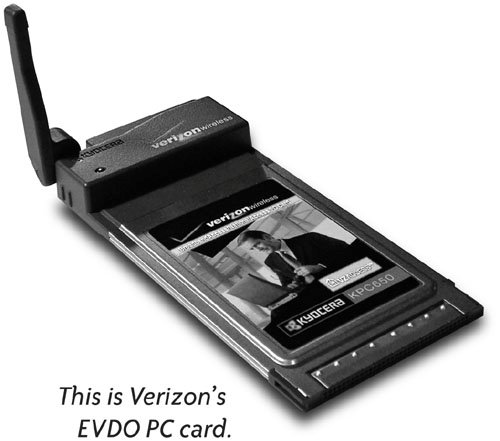Mobile Broadband Service
| Wouldn't it be great if you could tap into a broadband connection to the Internet that's as mobile as your cell phone? You canif you subscribe to a mobile broadband service. Verizon provides a wireless broadband technology known as EVDO, short for Evolution Data Only or Evolution Data Optimized. sprint has started rolling out a similar service that they call Wireless High-Speed Data, but their coverage area is not yet as extensive as Verizon's.
When you subscribe to an EVDO service (usually $60$80 a month), you get broadband access anywhere in your provider's service area. Just as you expect your mobile phone to connect to your phone service from almost anywhere, now you can expect your laptop to jump on the Internet from almost anywhere. You can even connect to the Internet while driving down the highway (if someone else is actually doing the driving), commuting on a train, or sitting in a backpacker tent in the mountains. Hmm, a new reason to go for a hike. And you don't need to jump through hoops getting your mobile phone to act as a modem. If your laptop has a PC slot, you can buy an EVDO PC card that inserts and connects to your EVDO service. The EVDO PC card acts as receiver and transmitter for the wireless signal. The newest Mac laptops, such as the MacBook Pro, don't include traditional PC slotsinstead they have a new, smaller slot called ExpressCard/34. Expect developers to release EVDO Express-Card/34 options very soon. One solution for owners of laptops with ExpressCard/34 slots is to buy an EVDO router, which is a separate, small box that can rebroadcast the signal as a Wi-Fi signal. An AirPort-enabled laptop (such as the MacBook Pro with an ExpressCard/34 slot) can receive the rebroadcast signal.
EVDOinfo is an authorized Verizon agent. Visit EVDOinfo.com for information and expert Mac EVDO help. You'll find lots of advice, tips, user forums, and service coverage maps. They can help you choose the right EVDO card for your laptop and any other items that you may need, such as a booster antenna or an EVDO router. If you buy an EVDO card and service from EVDOinfo, you'll get free support from the Mac experts there. Share Your EVDO or AirPort ConnectionWhen you connect to the Internet wirelessly, either through an EVDO card and paid subscription or through an AirPort card and Wi-Fi connection, you can share that Internet connection with others. For instance, let's say you're traveling with a PowerBook that has an AirPort card installed (or an EVDO card inserted in the PC card slot) and the laptop with which you want to share a connection is AirPort-enabled. To share your Internet connection, turn on Internet Sharing:
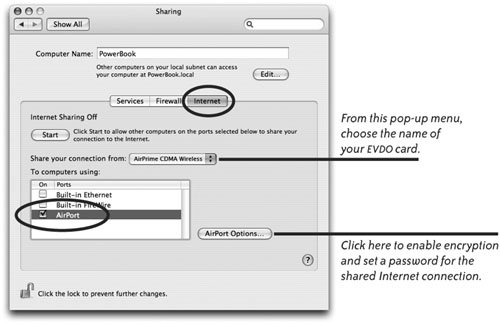 |
EAN: 2147483647
Pages: 119