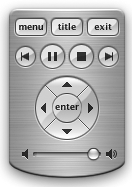Preview Your iDVD Project
| As you create your iDVD project, you should preview it often. First, click the "Motion" button to turn on motion menus, then click the "Preview" button to see how your final project will look. The iDVD remote control.
While in Preview mode, a remote control appears on the screen that lets you test the DVD as if you were using a real remote control on a consumer DVD player. To return to editing mode, click "Preview" again. For better efficiency, when you return to editing mode disable motion menus by clicking the "Motion" button at the bottom of the iDVD window. |
Robin Williams Cool Mac Apps. A guide to iLife '05, .Mac, and more.
ISBN: 321335902
EAN: N/A
EAN: N/A
Year: 2005
Pages: 277
Pages: 277