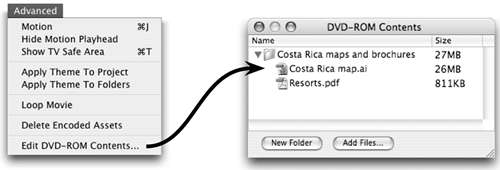Create DVD-ROM Content
| In addition to menus, movies, and slideshows, DVDs can store and deliver any files from your computer, making them accessible for anyone with a DVD drive. This data storage feature is called DVD-ROM (DVDRead Only Memory). A small business may want to include PDFs, forms, documents, maps, or other data on a disc. Or when you create a DVD slideshow, you may want to include the original, high-resolution photos on the disc for someone to use in a brochure or family album. Remember that files you add to the DVD-ROM section of a disc adds to the total space used for the rest of the project. Be sure to check the Status pane (see page 212) as you add files to ensure that everything will fit on a disc. To put DVD-ROM content in your DVD project
You can create new folders to help organize files, change the order of folders and files, and delete items from the DVD-ROM section of the disc.
To access the DVD-ROM content that's on a DVD disc
|
EAN: N/A
Pages: 277
- Chapter II Information Search on the Internet: A Causal Model
- Chapter III Two Models of Online Patronage: Why Do Consumers Shop on the Internet?
- Chapter IV How Consumers Think About Interactive Aspects of Web Advertising
- Chapter V Consumer Complaint Behavior in the Online Environment
- Chapter IX Extrinsic Plus Intrinsic Human Factors Influencing the Web Usage