Open iPhoto
The Library (top item in the "Source" pane below) stores all the photos you import. You can create separate Albums (pages 1819) to organize selections from the Library into easy-to-use collections. 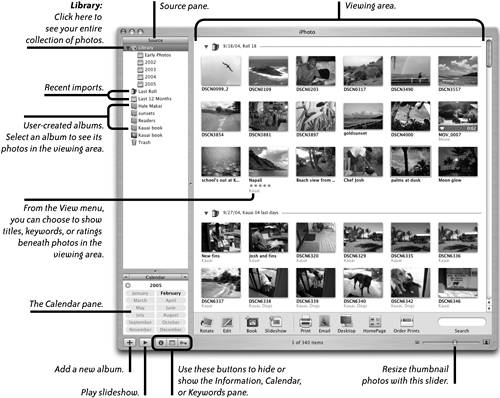 |
Robin Williams Cool Mac Apps. A guide to iLife '05, .Mac, and more.
ISBN: 321335902
EAN: N/A
EAN: N/A
Year: 2005
Pages: 277
Pages: 277