The iTunes Library
| When you import (rip, encode) music files from a CD, iTunes encodes it as an MPEG-4 AAC file (if you have QuickTime 6.2 or later installed) and places it in the iTunes Library. If you have an earlier version of QuickTime, iTunes encodes songs as MP3, or whatever format you last chose in the Importing preferences pane (see page 109). Once a song is in the Library list, you can add it to a customized playlist, as explained on the following page. Simply playing songs from a CD does not add them to the iTunes Library.
To add songs to the Library
You may already have music files somewhere on your computer that you want to add to the iTunes Library. There are two ways to do this:
Drag a music file from anywhere on the computer to the "Library" icon in the Source pane. The small plus icon indicates the song will be copied to the iTunes Library. 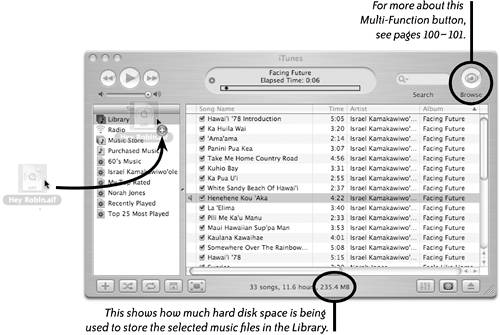 |
EAN: N/A
Pages: 277
- Article 348 Flexible Metal Conduit Type FMC
- Article 354 Nonmetallic Underground Conduit with Conductors Type NUCC
- Article 410: Luminaires (Lighting Fixtures), Lampholders, and Lamps
- Article 411: Lighting Systems Operating at 30 Volts or Less
- Example No. D4(b) Optional Calculation for Multifamily Dwelling