Add a Group to iCal
| You can create an event in iCal that automatically includes everyone in a Group. Then with the click of a button, you can send them all a message that details the event. Amazing. Simply open your Address Book and open iCal. Drag a Group from the Address Book and drop it on the appropriate day in iCal. That's all! Well, you'll probably want to change the title of the event and the time. As you can see below, iCal added everyone in the Group to the attendee list. To send them all a message about the event, click the "Send" button, circled below. You won't get a Mail message formiCal sends the message itself. Attendees can then respond to the email. The Notifications box will keep track of who has responded and their responses will be duly noted in the Info drawer. Please see Chapter 13 on iCal for all those details. 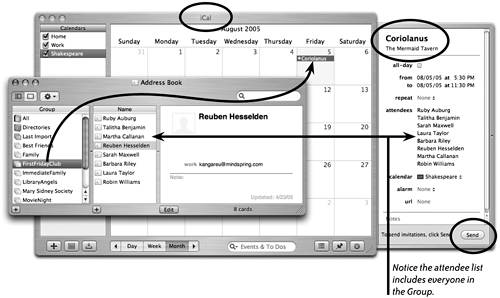 |
EAN: N/A
Pages: 277