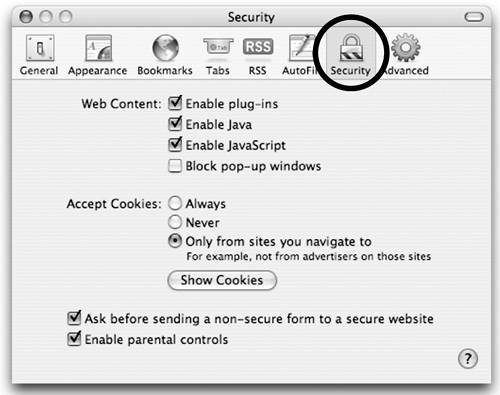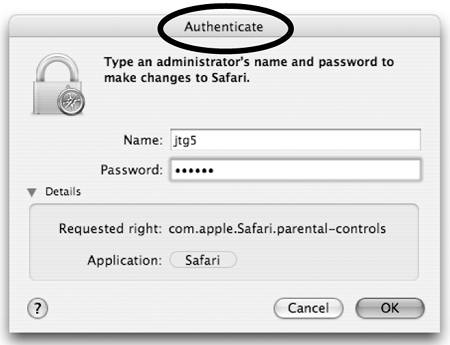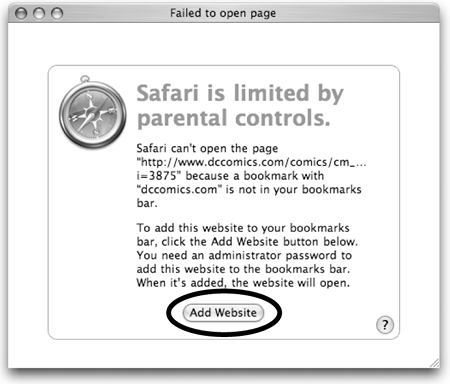Parental Controls
| There are thousands of web sites out there that you don't want your children to see. Unfortunately, those sites are easy to find, sometimes by accident. You can set up a new user account for your children, then turn on parental controls for that account. Only the web sites chosen by you and listed in the Bookmarks Bar can be visited by the user. Other sites require your authorization to be added to the Bookmarks Bar.
To activate Parental Controls
The web sites listed in your child's Bookmarks Bar are now available. If a child clicks a link that connects to another site outside of the approved site, the window shown on the right opens. When the "Add Web site" button is clicked, an "Authenticate" dialog box opens so you can enter an administrator name and password.
Parental controls affect only Safari. So don't be surprised if the little rascal tries to download another browser. If you have administrative privileges, you can also set up parental controls for "Finder & System" (to specify the applications a user can open) in the "Accounts" pane of System Preferences. |
EAN: N/A
Pages: 277