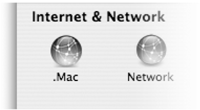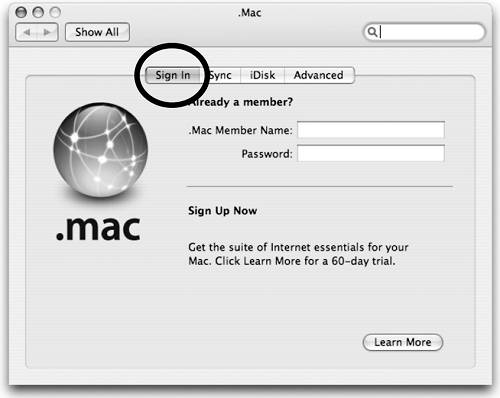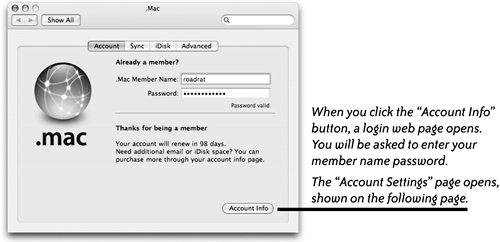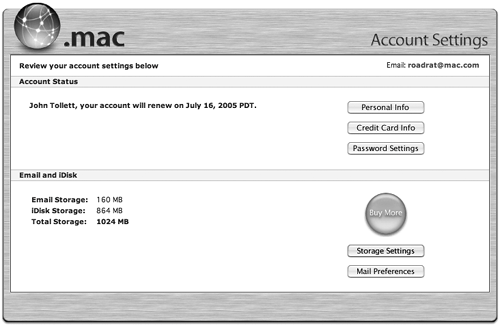iDisk Storage Settings
| A .Mac account includes combined email and iDisk storage of 250 MB on Apple's servers. The total amount of storage is automatically divided evenly between email and iDisk when you start your account, but you can change that ratio if you need more email storage or more iDisk storage. To set this and other .Mac settings, open .Mac Preferences. To change your iDisk storage settings
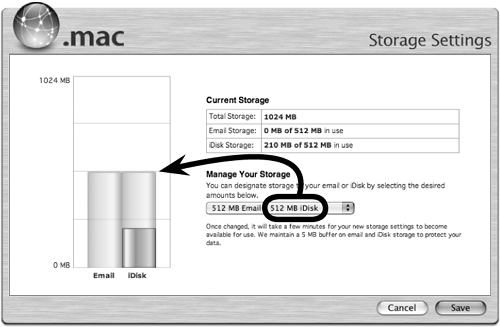 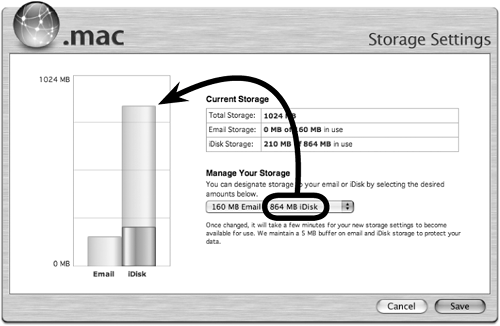 |
EAN: N/A
Pages: 277