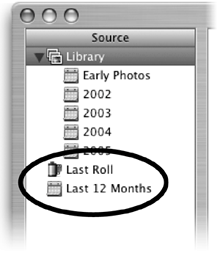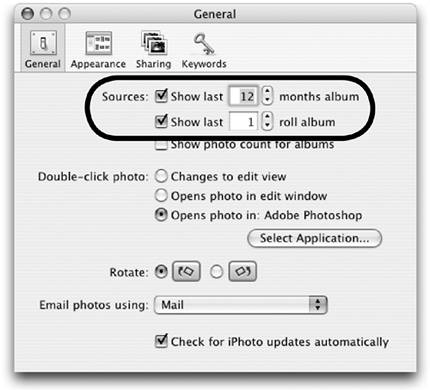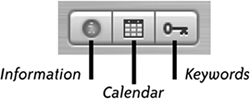Viewing Your Photos
| Once you've imported photos to iPhoto, there are several ways to view them within the main viewing area. These are the recent import icons in the "Source" pane.
Checkmarks in the View menu indicate which descriptors you've selected to appear next to photos in the viewing area. Select an item to place a checkmark next to it. Select the item again to remove the checkmark.
The bottom of the "Source" pane can show three different panes of information when you select one of the three buttons on the bottom-left edge of the iPhoto window (shown below).
|
EAN: N/A
Pages: 277