SmartView Status
The System Status GUI allows a quick peek at the overall health of your security infrastructure. Real-time monitoring, along with status alerting, is featured to assist in the integrity of your enterprise. The System Status viewer is a friendly, lightweight interface. You are presented with a three-pane window, with two of those shown in Figure 3.40.
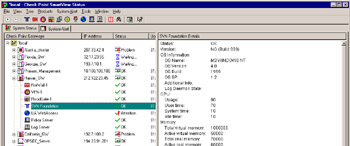
Figure 3.40: System Status GUI
The left-hand pane, known as the Modules View, lists the installed and monitored modules. These modules can be either Check Point or third-party OPSEC modules. The right-hand pane, known as the Details View, lists the status for the module selected in the Modules View. Finally, there is a Critical Notifications pane (not shown in the figure) that keeps you updated on any status alerts generated.
The Modules View window is further broken down into three columns : Modules, IP Address, and Status. Their meanings are self-explanatory. You can also select specific components to query for status using either the P roducts menu or the button bar across the top of the window. You can query the following components for status (left to right on the button bar).
-
SVN Foundation Details
-
FW-1 Details
-
VPN-1 Details
-
FloodGate-1 Details
-
High Availability Module Details
-
OPSEC Application Details
-
Management Details