Make a Network Medium Happy
| |
Make a Network Medium Happy!
A happy network medium has nothing whatsoever to do with a TV psychic. Rather, finding the right network medium means implementing network cabling that won't cause bottlenecks. Depending on whether you're building a network from the ground up or starting from scratch, you may need to take a different approach to evaluating cabling options for your network:
-
If you step into a job where a local area network (LAN) is already in place, cabling is probably in place, too. Evaluating the type, capabilities, and usability of an inherited network is almost always a good idea. That way, you can decide whether you can live with what you have, or whether some change will do the network good. You may learn, for example, that old cabling causes so many difficulties that you're better off replacing or upgrading it. (We've popped out ceiling tiles and found badly spliced cables hidden from view.)
-
If you're planning a brand-new network, one of your concerns is to determine your cabling needs. Decide which network cabling you're going to use before ordering equipment for your network because you can often order computers and peripherals with the appropriate network interface cards (NICs) preinstalled and preconfigured. (Of course, NICs are preinstalled and preconfigured on an existing network, which means your choices have already been made for you.) The more work you save yourself, the better!
-
If a contractor handles your cabling maintenance, don't assume that every old cable gets replaced if it's not completely up to snuff. A contractor may choose to reuse substandard cables to save on material costs. Without proper wiring, your network may be in constant trouble (or it may not work at all).
| Tip | If you work with a cable contractor, require that contractor to test each network cable and insist that the contractor provide you with those test results. In fact, many companies hire one contractor to install cables and another to test them. By doing so, they ensure that the common tendency to overlook errors or potential sources of problems on a network can be avoided plus, it never hurts to get a second opinion. |
The most common cabling technology for LANs is baseband cable , which is cable set up for baseband transmission. For this reason, we concentrate on baseband cable in this book. Check out the sidebar titled "Use the right pipes in your network's plumbing" for a description of baseband transmission and how it differs from broadband transmission.
| Tip | If you know what to look for, the name of a particular type of cable can tell you all about its transmission properties. Ethernet cable notation (set down by the Institute of Electrical and Electronic Engineers, or IEEE) breaks down as follows :
|
| |
Wiring in a network is like plumbing in a house. Just as pipes from the pathways through which water flows to and from your plumbing fixtures, a network's wiring provides the pathways through which computers transmit data using electric signals. The amount of data that computers can move through a wiring system at any one time depends on the characteristics of the wires, or pipes, installed. The larger the pipes, the more data that computers can send simultaneously .
You can think of a network's bandwidth as the size of a network's pipes. Bandwidth represents a range of usable frequencies and is measured in hertz (Hz). A higher hertz rating for a network medium means higher available bandwidth. Higher bandwidth translates into bigger pipes to carry data. Just because you have big pipes, however, doesn't mean you always get to fill them completely. Therefore, it makes sense to try to measure the actual amount of data (called throughput ) flowing through the pipes.
Different types of cabling are rated for different amounts of data flow at different distances. Remember, however, that even if a pipe is big enough to handle all the water you send through it, that pipe can still get clogged. As a result, although a given amount of data can theoretically flow through a cable, in the real world you may see less data flow than the maximum bandwidth indicates. Plumbers will tell you that mineral deposits and other obstructions can often restrict the water flow in pipes. In keeping with our metaphor, we can say that noise, cross-talk, electromagnetic interference (EMI), and other network maladies can often degrade the actual performance of your cable. Throughput , commonly measured in bits per second (bps), describes the actual amount of data that's flowing through a cable at any one time.
If you take one pipe and divide it into little pipes, you've just reinvented the concept of broad- band transmission (in which multiple transmissions at different frequencies use the same networking medium simultaneously). If the pipe is kept whole instead of subdivided, you end up with the concept of baseband transmission (in which the entire bandwidth is used to carry only one set of frequencies and one transmission at a time).
Whew! Got all that? Maybe it's time to call Roto-Rooter!
| |
For example, 10Base5 is an Ethernet designation that stands for [10 Mbps] [baseband] [5 x 100 meters = 500 meters]. From the name alone, you can tell that the baseband cable is rated to handle up to 10 Mbps on a segment up to 500 meters (1,640 feet) long.
Any time you see a T or an F in such a name, replace that letter with either twisted-pair or fiber-optic , respectively. For example, 10BaseT means that this particular baseband Ethernet cable is rated at up to 10 Mbps using twisted-pair cables. Likewise, 10BaseF means the same thing, except that it uses fiber-optic media instead of twisted-pair.
Cabling is easy, but comes in many varieties
Wiring and cables come in all sizes and shapes . Each type of cable has associated distance limitations. Each type also has different price tags, transmission characteristics, and so forth. The more common types of cable you find on modern networks are twisted-pair, coaxial, and fiber-optic.
Twisted-pair cable: Call it "teepee" for short!
Twisted-pair wiring comes in two flavors: unshielded twisted-pair (UTP) and shielded twisted-pair (STP). To explain shielded versus unshielded wiring in the simplest terms possible, STP incorporates a foil or wire braid around its wires, which are twisted together in pairs; UTP doesn't.
UTP
You've probably been exposed to UTP cable if you have any type of phone system in your organization. You may have even seen such cabling inside the walls of your home (if you watched the contractors build it).
A UTP cable consists of pairs of copper wires where a color -coded plastic jacket encases each wire. Individual pairs are twisted together, and the entire cable is wrapped in an outer jacket. Figure 7-1 depicts a cross section of a typical UTP cable. The number of twists in a cable is important because the twists improve transmission characteristics for the wires involved and improve resistance to interference. This puts a whole new twist on twisted-pair!
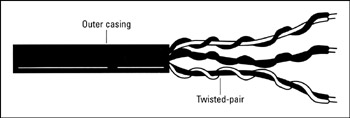
Figure 7-1: Let's twist again, like we did last summer.
Notice that the U in UTP means unshielded. That notation is included because another type of twisted-pair cable is shielded STP (shielded twisted-pair). The difference is that STP includes an extra layer of shielding around the twisted wires. Both types of cable are used in modern networks, but UTP is more common because STP is more expensive. You find out more about STP later in this section.
Voice-grade UTP (CAT 1 and 2 the next paragraph has the skinny on CAT ratings) is the kind of cable installed in most homes and in older phone systems. Voice-grade UTP cable is made to carry voice signals and is quite cheap. Some organizations discover that they have extra phone wires already pulled and terminated in offices, so they try this cable for networking. The problem is that voice-grade UTP is not made to carry data. If you have a small LAN with little traffic, this cable may work. If you're building a big network with huge database applications, however, voice-grade UTP is unacceptable. You need to install UTP cable with a higher CAT rating.
| Technical Stuff | What's a CAT rating? CAT stands for category. The Electronic Industries Association (EIA) places ratings on UTP cable based on how fast such a cable can transmit data. Here's the current roster of CAT ratings that you can find in use in the workplace:
|
CAT 6 cable is different from its CAT 1 -- 5 counterparts. Each pair is individually wrapped in foil shielding, and then all pairs are enclosed in another layer of foil shielding. This extra shielding helps protect the cable from noise and other disturbances. The only question we have left is, "Why is CAT 6 called UTP when the cable is shielded?" Alas, some burning questions must go unanswered!
If you're already using UTP cable on your network and you're not sure how it's rated, call in a cable contractor to test your cables to see what you have.
| Warning | If you plan to install CAT 5 cable for your network, make sure that the connectors used from one end of the network to the other are also rated CAT 5. If you follow whatever connection your computer makes on the network through the wall and so on, you find numerous components along the way, including wall plates, punchdown blocks, and patch panels. All these need to be rated CAT 5 for the network to function properly at the rated data speeds. |
UTP cable is cheaper and more widespread than STP, but it has a few minor foibles that you may not like. Because it's unshielded, UTP is prone to interference from external sources, such as fluorescent lighting. It's not unusual to pop ceiling tiles and find UTP cables strung over light fixtures or near elevators. This placement can lead to network interference; therefore, you should be careful how and where you place your cables.
| |
10BaseT is a pretty popular version of Ethernet in broad use on today's networks. It's a star topology that uses hubs connected with twisted-pair cable. And as its IEEE name indicates, it's an Ethernet standard rated for a transmission speeds of 10 Mbps. 10BaseT requires at least CAT 3 UTP. You can install CAT 5 for 10BaseT networks to anticipate moving to higher bandwidths such as 100BaseT. The following list tells you what you would need to construct a 10BaseT network starting from the device to the computer room:
-
NICs: Ethernet NICs with RJ-45 connections
-
Cable: CAT 3-5 UTP from NIC to transceiver (if it's an external transceiver)
-
Transceiver: Can be external or on board the NIC
-
Cable: CAT 3-5 UTP from transceiver (or NIC) to wall
-
Wall plate: RJ-45 sockets
-
Cabling in wall: CAT 3-5 UTP
-
Punchdown block: Incoming UTP wires are broght here and are pressed down into a block of wires using a special tool
-
Cable: CAT 3-5 UTP from punchdown block to patch panel
-
Cable: CAT 3-5 UTP patch cable from patch panel to hub
The following are some limitations to note when implementing 10BaseT:
-
Distance: From network device to hub, cable runs can't exceed 100 meters (328 feet).
-
Nodes: Can't use more than 1024 nodes on a network without subdividing that network and adding a routing device between the subdivisions.
-
Hubs: You may not plug more than 12 additional hubs into a main hub into a main hub to increase the total number of network devices accessible.
| |
Another cost factor for twisted-pair cable is that it requires you to connect workstations through a hub. Although you can buy simple eight-port hubs for under $50, the added cost may still become a consideration if you're planning a large network. On the plus side, so-called smart hubs can be advantageous on a network because they can help you manage your cabling but those smarts show up on the price tags for such equipment. At the very least, less expensive hubs always have blinking lights that can tell you which ports are active and whether data is transmitting.
In most cases, you'll be using UTP for your network cabling that is, unless you need the extra shielding of STP or fiber-optic cabling. Most off-the-shelf NICs support UTP/STP only (it's getting harder and harder to find the combo cards that support both UTP/STP and coax). Plus, most network connection devices, such as hubs, repeaters, bridges, and routers have only UTP/STP ports.
STP: The shielding improves performance
STP, shielded twisted-pair, adds and extra layer of shielding around its twisted pairs. This shielding is a wire mesh or foil layer that sits between individual pairs and the outer jacket. STP can transmit data at speeds of up to 155 Mbps across spans of up to 100 meters (328 feet), but such implementations are atypical (and quite expensive). Normally, you find token-ring network implementations of 4 16 Mbps based on STP (but sometimes on UTP as well).
The most predictable places to find STP implementations are on older token-ring and LocalTalk networks or in older IBM mainframe environments. IBM is token ring's original designer, and it still makes and sells token-ring parts . That's why most "Big Blue" shops use token-ring networks.
| Tip | STP cable may require electrical grounding , and it's not much fun to install. STP cable is thick and less flexible, which makes it harder to route and handle than UTP. STP's connectors are bothersome and don't always plug in easily either. STP cable is expensive, so unless you require the higher bandwidth that STP can deliver, you may do better to stick with UTP to simplify your network's installation and to keep costs down. |
Coaxial (coax) cable
Coaxial cable, also called coax , was once the most popular transmission medium for networks. However, with the cost of UTP dropping significantly in the last few years , it's getting hard to find coax cabling, NICs, and other network connection devices. Older networks used coaxial cable exclusively before UTP arrived in the mid-1980s. Initially, only thick coaxial cable (which we like to call "frozen yellow garden hose") was available. Thick coax is quite cumbersome to handle and a real pain in the neck to install. Imagine pulling a frozen garden hose through the ceiling and then having to connect transceivers (an abbreviation for transmitter/receiver) to that cable! Maybe a frozen garden hose is easier, after all .
Coaxial cable incorporates two layers of insulation. Beginning in the middle of the cable and spanning outward, the cable has a copper wire surrounded by a foam insulator, which is surrounded by a wire mesh conductor that is then surrounded by an outer jacket of insulation. This jacket, in turn , is surrounded by a plastic casing , called cladding . Figure 7-2 shows a cross section of a well-dressed piece of coaxial cable.
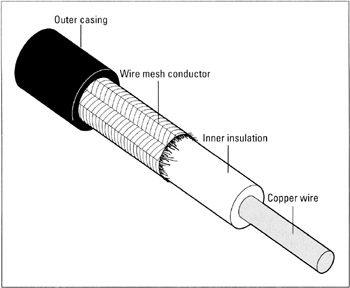
Figure 7-2: An inside view of coax cable.
The way you determine the cost of the different types of coaxial cable is simple. The larger a cable's diameter, the more it costs. In this case, bigger is not necessarily better, but it is more expensive. Table 7-1 shows some coax cable ratings based on the U.S. military's Radio Grade (RG) cable specifications.
| |
| Classification | Name | Ohms | Use |
|---|---|---|---|
| | |||
| RG-8 and RG-11 | ThickNet | 50 | Thick Ethernet |
| | |||
| RG-58 | ThinNet | 50 | Thin Ethernet |
| | |||
| RG-59 | Broadband | 75 | Cable television |
| | |||
| RG-62 | ARCnet | 93 | ARCnet |
| |
| Tip | When selecting any version of RG-58 for a network, make sure you select one of the varieties that has a braided-wire core, either RG-58A/U or RG-58C/U (the military equivalent). Although a solid- core variety called RG-58/U is available, it's not covered in the IEEE specification for 10Base2, and may occasionally cause problems if used on a 10Base2 network. |
You probably noticed that we slipped in some new terms in Table 7-1, such as ThickNet and ThinNet. These are just different classifications for coaxial Ethernet cable. We describe them in more detail in the following sections because they're frequently implemented in smaller organizations.
| |
A trunk , or network segment, consists of an entire cable segment on a network that spans from one repeating device to another, to which individual computers may (or may not) be attached. For 10Base2, a trunk may span only 185 meters (607 feet) and may have no more than 30 devices attached to it. Each device on a 10Base2 trunk must be spaced at least 50 cm (20 inches) from the next device.
You may not use a single unbroken cable segment that's more than 91.5 meters (300 feet) long. That means you must have at least three devices on a segment that spans 185 meters (607 feet). If you ignore these restrictions, your network is likely to experience difficulties. You can, however, add repeating devices to network trunks and, therefore, extend the length of your network.
Repeating devices take an incoming signal from the network, strip out the noise, amplify the signal, and pass the data onto the next segment of the network. In 10Base2, however, even if you use repeaters, the network's maximum span has physical limitations. The total network span cannot exceed more than 925 meters (3035 feet), and you cannot (theoretically) place more than 1024 devices on a single 10Base2 internet-work across all cable segments (practically, experiments indicate that the real limit is more like 900 devices).
| |
| REMEMBER | Coax cable cost is directly proportional to its diameter. The thicker the diameter, the more the cable costs; not coincidentally, related equipment costs more, too. |
10Base2 (ThinNet)
ThinNet goes by some aliases, such as RG-58, CheaperNet, ThinWire, and 10Base2. Remember that 10Base2 means that this cable is rated at 10 Mbps and can span a distance of 185 meters (okay, so they didn't want to put the notation of 10Base1.85) without any repeating devices. (That's the equivalent of approximately 607 feet for you non-metric types.) It's a thinner type of coax cable (hence the names ThinWire and ThinNet) and is quite popular because it's cheap (hence the name CheaperNet).
ThinNet is flexible and easy to work with because it's quite thin. You find ThinNet coax in smaller organizations that have only one floor or suite of offices because it's cheaper than CAT 5 UTP and STP and doesn't require dedicated connecting devices such as hubs.
Because 10Base2 cable is thicker than UTP, it requires funny -shaped connectors that you've probably seen in Radio Shack but didn't recognize. These connectors are called British Naval Connectors (BNCs) or T-connectors . The latter name describes this connector's shape. The top part of the T interconnects cables segments, and the bottom of the T attaches the cable to a computer's NIC. In addition, 10Base2 requires terminating resistors at each end of each cable segment, one end of which is often grounded.
So, how do you connect computers and devices to a network using 10Base2? First, picture a straight line with devices attached to it. 10Base2 is a bus topology (see Chapter 4), so it extends in a straight line where each device on the network attaches between two cable segments. Devices attach to the network through the bottom of a T-connector that plugs into the NIC on the back of each computer.
| REMEMBER | Install terminating resistors on the unused sides of the T-connectors at each end of a 10Base2 network. |
When installing a 10Base2 network, track the number of devices that an individual cables segment supports and how long any such segment of cable becomes. Table 7-2 lays out key information that you need to review before installing a 10Base2 network or when checking out an existing installation.
| |
| Trunk Segment | Entire Network | |
|---|---|---|
| | ||
| Max length | 185 meters (607 feet) | 925 meters (3035 feet) |
| | ||
| Max nodes | 30 | 1024 |
| | ||
| Min node distance | 50 cm (20 inches) | 50 cm (20 inches) |
| | ||
| Max # repeaters | n/a | 4 |
| | ||
| Max # segments | n/a | 5 |
| |
10Base5 (ThickNet)
10Base5, or ThickNet, is a thicker coaxial cable and is, therefore, more expensive than 10Base2. It's also less pliable and subject to more stringent bend radius restrictions. (In English, this means that if you bend it sharply, the cable doesn't work properly.) If you can visualize trying to poke a little hole into a frozen garden hose, you quickly realize that you need some type of special clamping or tapping device to get through the thick outer layers.
To connect network devices to 10Base5 coax, you must have special mechanical devices called vampire taps instead of the T-connectors that 10Base2 uses. The tap clamps onto the coax cable and penetrates through the coax to its inner conductor. You need to use transceivers to convert a digital signal from the computer into an electrical signal on the wire, and vice versa.
10Base5 uses external transceivers and can support transeiver cables up to 15 meters (50 feet) long, which allows the 10Base5 cable to act as a type of backbone and the transceiver cables to extend to desktop machines. This makes routing the frozen yellow garden hose quite a bit easier because it doesn't have to snake its way from computer to computer as do 10Base2 cables.
A typical 10Base5 cable layout is shown in Figure 7-3. This arrangement also explains why 10Base5 cable is used primarily for network backbones or on older networks that haven't changed since their original installations (usually in the 1970s or early 1980s, when this cable represented the only available Ethernet technology).
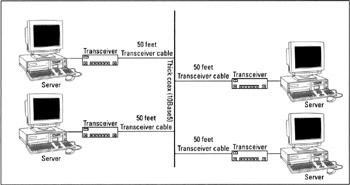
Figure 7-3: 10Base5 transceiver cables can span up to 15 meters (50 feet).
Table 7-3 lists the distance and nodal limitations on 10Base5 networking.
| |
| Trunk Segment | Entire Network | |
|---|---|---|
| | ||
| Max length | 500 meters (1640 feet) | 2500 meters (8200 feet) |
| | ||
| Max nodes | 100 | 1024 |
| | ||
| Min node distance | 2.5 meters (8 feet) | 2.5 meters (8 feet) |
| | ||
| Max # repeaters | n/a | 4 |
| | ||
| Max # segments | n/a | 5 |
| |
Although 10Base5 allows five cable segments to be tied together, it's interesting to note that only three of those cables can contain network devices. This limitation is known as the 5-4-3 rule in Ethernet: On any path from one terminator to another on a network, up to five cable segments may be joined by up to four repeating devices, but only three of those cable segments may be populated with more than two devices.
If you have a small network and a restricted budget, coax can be a good choice, but because of expense factors and ease of installation, ThinWire is invariably a better choice for such installations than ThickWire. You may, however, decide to mix these two cable types if the distance limitations of ThinWire don't allow your cables to span sufficient distance.
| Tip | You can buy pre-fab cables of different lengths to speed up network installation. Otherwise, you have to purchase special crimping tools and build such cables yourself. If you decide to build your own, spend the extra $200 or so to buy a low-cost cable tester to make sure your cables are put together properly. You can find tools such as cable scanners , Time Domain Reflectometers (TDRs), and crimping tools, along with white papers and cabling specs at http://www.microtest.com Microtest is the most popular vendor of cabling equipment today. |
Fiber-optic cable
Fiber-optic cable is different than twisted-pair and coax cable because it transmits data using light signals instead of electrical impulses. When you look at the layout of the cable, it appears similar to coax, but it has a glass or plastic fiber as it inner conductor instead of a copper wire. Figure 7-4 shows you what the inside of a fiber-optic cable looks like.
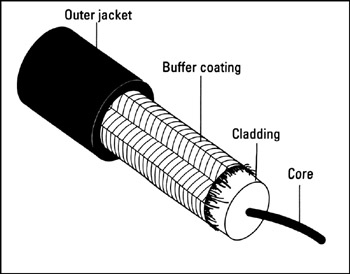
Figure 7-4: An inside view of fiber-optic cable.
In Figure 7-4, notice that the inner glass core is sometimes called buffer coating, and the entire cable has another strong jacket around it. The outer jacket is designed to be thick enough to protect the inner fiber from being broken when the cable is handled (with care, that is).
Although it has a higher price tag than electrical cables, fiber-optic cable can also handle greater bandwidth, which means that it can transfer more data over longer distances. Fiber-optic cable is largely immune to electromagnetic interference (EMI) and other sources of noise that affect electrically conductive cables. One factor that adds to the expense of fiber-optic cable is the care required during installation. A knowledgeable technician must carefully polish each glass fiber with specialized tools and then add special connectors to the cable.
You often find fiber-optic cable installed between buildings in campus environments or between floors in a building. You rarely see fiber pulled to the desktop because of the expense involved you must use fiber-optic NICs, and two cables must be attached to each workstation because one cable transmits outbound signals and the other receives inbound signals. Although the appetite for bandwidth is always increasing, don't expect your desktop to have a high-fiber diet anytime soon!
In some locations, such as hospitals , it's necessary to run fiber-optic cable to some desktops because X-ray and MRI equipment can interfere with electrical cables. Also, the bandwidth requirements for medical imaging equipment can be so extreme that conventional electrical cables can't handle the traffic involved.
| TECNICAL STUFF | For light signals to pass through a fiber-optic cable, a transmitter has to be attached to one end of the cable and a receiver attached to the other end. This is why two cables are needed to permit any one device to send and receive signals. On the transmitting end, an injection laser diode (ILD) or a light-emitting diode (LED) sends light pulses down the cable. These light pulses reflect within the glass core and bounce against the mirror-like cladding through the length of the cable until they reach a photo diode receiver at the cable's other end. Notice that data flows in only one direction. The receiver converts incoming light pulses into electrical signals and passes the data to the NIC. |
Because of the way that light pulses travel through fiber-optic cable, splicing two such cables requires great care so that the cable's signal-carrying capabilities are not reduced. Otherwise, a light pulse may arrive at the splice but may not make it through to the other end of the cable. We call this situation a bad splice , but your users will call it much worse names!
Fiber-optic cable is the most expensive type, but it offers the highest bandwidth and the most room for future bandwidth growth.
A final note about cabling
| TECNICAL STUFF | If you're going to install cable yourself instead of hiring a cable contractor, here are a few final notes we'd like to share with you:
|
| |
EAN: 2147483647
Pages: 195
- ERP System Acquisition: A Process Model and Results From an Austrian Survey
- The Second Wave ERP Market: An Australian Viewpoint
- The Effects of an Enterprise Resource Planning System (ERP) Implementation on Job Characteristics – A Study using the Hackman and Oldham Job Characteristics Model
- Context Management of ERP Processes in Virtual Communities
- Healthcare Information: From Administrative to Practice Databases