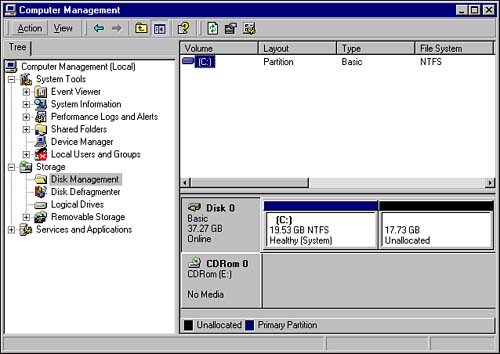Introduction
| You've probably heard the saying "The more things change, the more they stay the same" a hundred times ”maybe even more. This statement couldn't be more true than when it comes to managing your computer's hard drives. Windows 2000 is light years ahead of its predecessors, Windows 9x and Windows NT, but you will still find yourself needing to effectively manage and monitor your hard drives . Windows 2000 provides an extremely useful GUI tool for performing the majority of management tasks on your computer's hard drives and volumes : the Disk Management utility. Disk Management can be accessed in several ways, the easiest of which is via the Computer Management console (Start, Programs, Administrative Tools, Computer Management), as shown in Figure 6.1. Figure 6.1. The Disk Management utility ”storage management console. The Disk Management utility provides the following information to you at a glance:
Although the Disk Management utility provides many of the tools you'll need, you should also master usage of the Disk Defragmenter tool (also located in the Computer Management console) and the Properties page for each of your computer's volumes. Together, these three management tools provide you with a wealth of capability and control that have been previously unavailable so easily right out of the box. |
EAN: 2147483647
Pages: 155