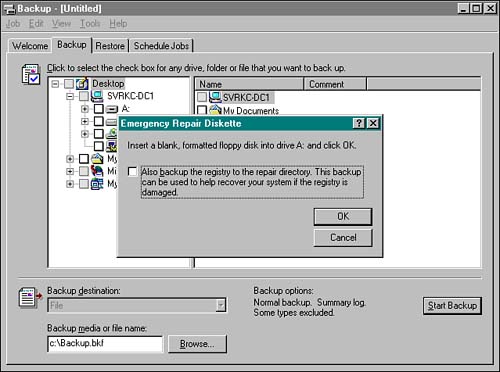Emergency Repair Disk (ERD)
| If the previous methods of recovery have failed, you can try to repair your system files using the Emergency Repair Disk . Unlike the previous versions of Windows NT, a Windows 2000 ERD does not contain the Registry files. A Windows 2000 ERD contains the following:
A Windows 2000 ERD must be created while your system is fully operational. To create a Windows 2000 ERD, perform the following steps:
The Registry option does not save the Registry files on the diskthey are saved in the %systemroot%\Repair\Regback folder on your computer. Just like in previous versions of Windows, you should make a new ERD after you make changes to your system, such as adding new hardware, installing a service pack, or other major configuration changes. Using the Emergency Repair DiskTo repair your system using the ERD, you must start from the Windows 2000 CD-ROM or the four startup floppies. During the setup process, select the Repair option. When prompted for the type of repair, you have the option of selecting a Manual Repair or a Fast Repair . If you select the Manual Repair option, you will be presented with the following options:
If you select the Fast Repair option, it automatically performs the three previous tasks and also inspects and attempts to repair the Registry. If it cannot repair the Registry, it will copy the saved Registry files from the %systemroot%\Repair\Regback folder that were saved when you created the ERD.
|
EAN: 2147483647
Pages: 155