Section 21.2. Gameport Interface
21.2 Gameport InterfaceA standard PC gameport is actually a simple general-purpose analog data-acquisition port that supports four simple switched inputs and four variable-voltage inputs. A game controller connected to this interface uses one or more of the switched inputs to support buttons and one or more of the variable inputs to support a joystick, steering wheel, or similar device. A paddle (originally used for Pong) is the simplest game controller. It uses only one switched input for a button and one variable input for a knob that controls movement in one direction. Accordingly, a gameport can support up to four paddles. A joystick uses one or two switched inputs for buttons and two variable inputs for a central stick that controls movement in both the horizontal (x-axis) and vertical (y-axis) directions. Accordingly, a gameport can support one or two joysticks. More complex game controllers use more of the switched inputs for additional buttons, and more of the variable inputs to control a third (z-axis) direction or for other purposes. This means that a gameport can support only one such controller. Gameports do not require an IRQ, a DMA channel, or mapped memory, and occupy only one I/O base address. The downside of this small resource footprint is that gameports are not interrupt-driven, so the CPU must constantly poll the gameport to detect when a button is pressed or a stick is moved. Polling can require as much as 10% of the CPU, which degrades performance when you least want the performance hit as you're playing a shoot-'em-up or trying to land a crippled fighter. The gameport connector on the PC is a DB-15F, shown in Figure 21-1. Figure 21-1. The gameport connector (on the computer)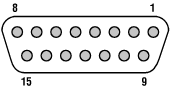 Table 21-1 describes the gameport interface and pinouts. On MIDI-capable gameports (usually those on sound cards), pin 12 is MIDI data out and pin 15 is MIDI data in.
Joystick coordinate signals are analog inputs. Pins 3 and 6 report the x- and y-coordinates, respectively, for Joystick 1. Pins 11 and 13 do the same for Joystick 2. Moving the joystick alters the position of the slider on a 0 to 100 k
Most game controllers introduced since mid-1999 use USB instead of or in addition to the legacy gameport interface. Because USB is a general-purpose digital interface, game controller designers can implement whatever custom functions they wish in the controller hardware and define support for those functions in the driver. |
EAN: 2147483647
Pages: 246
