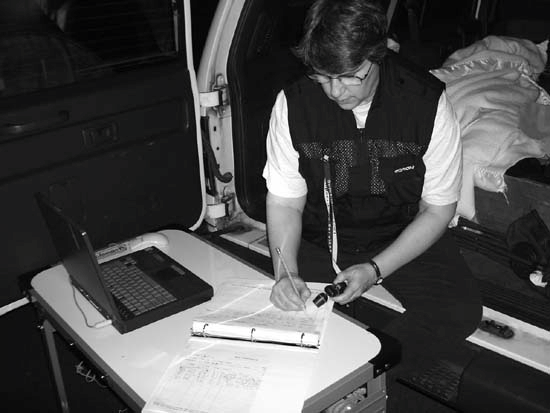Hack 27. Maintain an Observing Notebook  
Keep your log sheets, custom charts, object lists, and other reference material organized for easy access. Being organized makes your observing sessions more productive. One major aid to organization is a proper observing notebook. We use ours to store blank observing log pages, custom-printed star charts, object lists, equipment checklists, and other reference material. We also store our completed observing log pages in our notebooks until we have time to transfer our observing records to our consolidated spreadsheets. Figure 2-30 shows Barbara recording an observation on her log sheet. Figure 2-30. Barbara recording an observation in her notebook 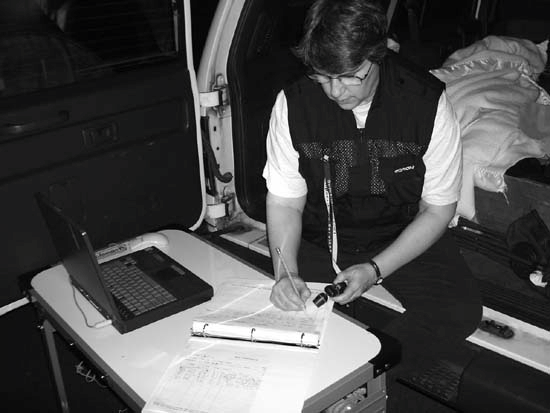
Here's some advice based on how we organize our personal observing notebooks: Use a standard three-ring binder with clear plastic pockets on the outside covers. The pockets provide convenient places to store custom-printed star charts and other reference material you'll need frequently over the course of the evening. The plastic pockets protect the sheets from dew. Buy a ream of pre-punched paper, and use it to print all of your log sheets, charts, and so on. Buy a set of tab dividers to organize the contents of your observing notebook. Print labels for the tab dividers using a large, bold font for easy readability under dim red light. Robert's notebook currently has the following tabs, with the current in-progress observing log sheet at the front of the notebook: - Charts (tonight's custom charts)
- H400/Cons (Herschel 400 ledger by constellation)
- H400/NGC (Herschel 400 ledger by NGC#)
- H-II/Cons (Herschel II ledger by constellation)
- H-II/NGC (Herschel II ledger by NGC#)
- Caldwell/Con (Caldwell ledger by constellation)
- Urban/DSO (AL Urban Observing ledger for DSO list)
- Lunar 100 (S&T Lunar 100 ledger)
- Checklists
- Reference
- Blank Logs
Keep at least a dozen blank observing log pages in your notebook. Even if you don't need them all for a particular session, one of your observing buddies may run short. Keep a dozen or so blank pages in your notebook for sketching, taking notes, and so on. Purchase a box of reinforcement rings and apply them to all permanent or semi-permanent pages in your notebook. Otherwise, wind and dew make torn pages inevitable, as does thumbing through your notebook in cold weather while wearing gloves. Protect permanent and semi-permanent pages by laminating them or covering them with transparent acetate sheet protectors. Standard pens often work poorly, if at all, in cold weather. Also, if dewing is severe, ink may run and make a mess of your observing log sheets. Barbara prefers a standard or mechanical pencil. Robert uses a fine-tip Sharpie pen (if it's too cold for a Sharpie to work, it's too cold for Robert to be observing…). Consider tethering your writing instrument to the notebook. It's one less thing to lose, and, as we can attest from personal experience, pens and pencils are always getting lost.
 | Whatever you do, banish red pens from the vicinity of your observing notebook. One night, we watched one of our regular observing buddies trying to record an observation. His pen wouldn't write, so of course he started scribbling all over his observing logs and charts, trying to get it started. It was some time before he realized that he was using a red pen, whose ink was invisible under his red LED flashlight. Duh [Hack #11]. |
|
2.18.1. Creating and Using Observing Logs A well-designed observing log helps you record and organize your observations. It captures detailed information about each object you observe, as well as information about the observing session itself. We designed our own log sheet to capture all of the information needed for most of the structured observing programs run by the Astronomical League. (You can download a copy of our log sheet in Microsoft Word format from http://www.astro-tourist.net/files/observing-log.zip and modify it for your own use.) Any log sheet you use should capture the following session information:
Date We use the local date, but some observers prefer to use the UTC date. It doesn't really matter which you use, as long as you're consistent. In either case, date the page at the time you start it. Observing sessions often run past local midnight. If we have a partially completed log sheet in use at midnight, we simply continue adding entries with times 00:01 or later. When we start a new sheet after midnight, we use the actual current date for that sheet.
Lunar status It can sometimes be important to know the state of Luna when you made a particular observation [Hack #64]. You can go back and look it up on your planetarium software, of course, but it's handy to have it right on the observing log page. We generally record the rise and set time of Luna in this field, along with its percent illumination.
Page __ of __ Some observers number their observing log pages sequentially, never resetting to page 1. We've never been that organized, so we number our observing log pages per session, always starting at 1. When we finish a session, we fill in the "of __" part for all pages. That makes it clear later if we have all of the pages or are missing some.
Location Log the location of the observing session. We have several regular observing sites, and so we created entries for each to save time when we fill out a log sheet. Make sure to leave a blank field for sessions that take place somewhere other than one of your regular sites.
Observer Note who the page belongs to. Again, we've created entries for ourselves, but we have also included a blank field for those times when one of our observing buddies runs short of log pages and needs to borrow some from us.
Observing conditions Record the observing conditions for the session, including temperature, wind speed, relative humidity, transparency, seeing, cloudiness, and limiting magnitude at zenith. Obviously, conditions sometimes change during a session, but we generally just record the conditions at the start of the session. Unless the change is dramatic, there's no point in trying to fine-tune your record. We rate transparency and seeing on a scale of 1 to 10, with 1 meaning extremely poor and 10 excellent. Cloud cover we rate in terms of tenths coverage, from 0/10 to 10/10, although at anything over 5/10 there's usually not much point in observing. Limiting magnitude at zenith is the faintest star we can see near zenith with averted vision after we are fully dark adapted, and it is another indication of transparency.
Your log sheet should also capture the following per-object information:
Object The name and/or catalog designation [Hack #15] of the object. For DSOs, we recommend using the NGC (New General Catalog) or IC (Index Catalog) number as the primary designator. For example, the Cat's Eye Nebula, a planetary nebula in Draco, is on the Caldwell List as object Caldwell-6 and on the Herschel List as object H.37-IV. When we observe that object, we log it under its official designation as object NGC 6543, noting the common name, Caldwell designation, and Herschel designation as supplementary notes. That way, we can transfer that observation to our consolidated spreadsheet and later sort the list by NGC number and determine which objects we have observed on a variety of lists, including the Caldwell and Herschel lists. We also generally note the constellation in the Notes field.
Time Record the time of the observation here, using either local time or UTC time. It doesn't matter which you use as long as you're consistent.
Scope Record the instrument you used to make the observation. We use short abbreviations, such as "10" for our 10" Dob, "17.5" for our buddy's 17.5" Dob, "90" for our 90mm refractor, "Bin" for our 7X50 binocular, "eye" for naked-eye observations, and so on.
Ocular Record the eyepiece you used, plus any supplemental optics. For example, one of our typical entries in this field might be "14/2X/UB," which means we used our 14mm Pentax XL eyepiece with 2X Barlow and UltraBlock narrowband filter.
Notes Record your detailed observation in the Notes field. You can use formal recording nomenclature or your own shorthand (as long as you'll be able to understand it later). We prefer the latter. For example, we might record an observation as "lg sp oc, 30', 25* m7/8, m6/7 rd/wh dbl jst nw ctr, sm neb" to describe a large, sparse open cluster, about 30 arc-minutes in visible extent, with about 25 stars in the magnitude 7 to 8 range and a double star with a magnitude 6 red primary and a magnitude 7 white secondary just northwest of center, with some nebulosity visible. Again, it doesn't matter what method you use, as long as you can decipher your own scratchings later.
|