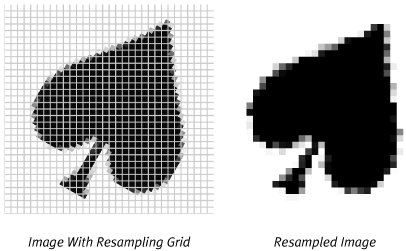Drawing CGImages
| Quartz 2D includes a single routine call for drawing an image in a context, CGContextDrawImage. This routine accepts three arguments, the context you want to draw the image in, a rectangle within that context into which you want the image drawn, and the image that the computer should draw. Quartz 2D bolsters this relatively simple routine call with hallmark features like color management, resolution independence, and powerful transformations to provide a very feature-rich environment for drawing images. Resolution IndependenceIn working with computer graphics, resolution of an image (measured in pixels per inch) can play an important role in how the computer handles the image. It may surprise you to learn, however, that Core Graphics doesn't concern itself much with the resolution of an image. In fact, the CGImage opaque data type doesn't even keep track of resolution as an attribute of an image. All of the Quartz 2D drawing primitives are resolution independent entities. The computer takes these primitives and reproduces them at the full resolution of the output device. In working with images, Quartz 2D accomplishes this task using two techniques called resampling and interpolation. Resampling is a process in which the computer takes an image, overlays a new grid of pixels on top of the image, and generates new samples (one for each pixel in the grid) based on the image colors of the underlying image. This process is illustrated in Figure 8.2. Figure 8.2. The Resampling Operation The left side of Figure 8.2 shows a high resolution image with a resampling grid laid down on top of it. This example is going to resample the image at a lower resolution. The image on the right is the result of resampling the image to that grid. The figure demonstrates the application of a very simple resampling algorithm. When trying to determine the color for a pixel in the resampled image, you apply the color of the source immediately underneath its center. If you look at the left-hand image of Figure 8.2, however, you will see that some of the squares in the resampling grid actually cover more than one pixel in the source image. A more sophisticated algorithm would generate the color for the resampled pixel by combining these pixels. The technique that the computer uses to generate the resampled pixel is called the interpolation algorithm. By changing the interpolation algorithm, the computer can improve the resulting image, but the higher quality often comes at the expense of increased processing time. Quartz 2D allows the program some measure of control over this trade-off by allowing it to specify a hint that helps the library decide which interpolation algorithm to choose. Interpolation QualityInterpolation, and the interpolation algorithms applied to a graphic, depend on the capabilities of the device that Quartz is drawing to. A graphics card rendering Quartz images in hardware might be able to employ one or two simple interpolation techniques. A bitmap graphics context where the rendering is handled by software on a general purpose processor might be able to use many different interpolation techniques. Your application can indicate what level of interpolation quality it wants the computer to use by using the CGContextSetInterpolationQuality method of a CGContext. This routine allows you to provide a hint to the context about whether you would like to use a lower quality, faster interpolation technique, or a higher quality interpolation algorithm that takes longer to calculate. Keep in mind, however, that interpolation and interpolation quality are very device-specific. When drawing to the screen, for example, your application might find that using a high quality interpolation setting provides acceptable performance. That same interpolation quality setting might be problematically slow when the same drawing code prints the graphics to a high-resolution printer. Clipping with an ImageMaskingApart from drawing images, Quartz also can add an image mask to the current clipping area of a context. If you need to clip your drawing to a complex shape, you may find it easier to create an image mask and clip your drawing to that. You add the clipping mask to the context with the routine CGContextClipToMask. As with the other routines that add to the clipping area, the computer will intersect your mask with the clipping area already established in the context. After adding the mask, subsequent drawings will show through the translucent portions of the mask and be suppressed wherever the mask is opaque. |
EAN: 2147483647
Pages: 100