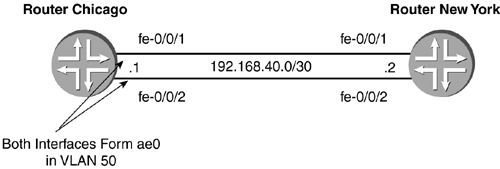7.6 Aggregated Interfaces
| Aggregating links means adding them together. If, for instance, you have a 4-port Fast Ethernet PIC on two Juniper Networks routers, you can use all four ports as one logical interface by aggregating them. This will yield 400Mbps aggregate bandwidth. Aggregation can be an inexpensive way to increase bandwidth without incurring the cost of new PICs. For instance, an OC-3 SONET interface can have four ports per PIC. If two Juniper Networks routers have an OC-3 POS connection, a second could be added, and the interfaces could be aggregated for 310Mbps. Ethernet can be aggregated, but the links must be the same speed. For instance, Fast Ethernet and GigE cannot be mixed. Aggregation configuration requires creating a single virtual interface to which physical interfaces are assigned. It is the opposite of the logical unit concept. Logical units are many logical interfaces created in one physical interface. An aggregated interface is many physical interfaces in a single logical interface. The aggregated interfaces are labeled ae for aggregated Ethernet and as for aggregated SONET under the [edit interfaces] hierarchy. Once the aggregated interface is created, the same protocol address families can be added under units in the same manner as a standard interface. In Figure 7-17, router Chicago and router New York have two Fast Ethernet interfaces directly connected. In the example below, these two interfaces will be aggregated into a single logical interface and placed in VLAN 50. Figure 7-17. Interface Aggregation The logical interface ae0 is created below and VLAN tagging is configured on the interface. An IP address and VLAN are configured on unit . [edit interfaces] lab@chicago# edit ae0 [edit interfaces ae0] lab@chicago# set vlan-tagging [edit interfaces ae0] lab@chicago# set unit 0 family inet address 192.168.50.1/30 [edit interfaces ae0] lab@chicago# set unit 0 vlan-id 50 [edit interfaces ae0] lab@chicago# Next, we must configure the chassis for aggregated devices, including the type and number of devices. We wish to aggregate two Ethernet interfaces. [edit] lab@chicago# edit chassis aggregated-devices [edit chassis aggregated-devices] lab@chicago# set ethernet device-count 2 [edit chassis aggregated-devices] lab@chicago# Lastly, the actual interfaces themselves must be enabled for the 802.3ad Aggregating Protocol and assigned to the aggregated interface ae0 . [edit interfaces] lab@chicago# set fe-0/0/1 fastether-options 802.3ad ae0 [edit interfaces] lab@chicago# set fe-0/0/2 fastether-options 802.3ad ae0 [edit interfaces] lab@chicago# When the configuration is complete, it appears as shown below (output has been cut for brevity to show only the pertinent section): [edit] lab@chicago# show version 5.0R3.3; ...cut } chassis { aggregated-devices { ethernet { device-count 2; } } } interfaces { fe-0/0/1 { fastether-options { 802.3ad ae0; } } fe-0/0/2 { fastether-options { 802.3ad ae0; } } ae0 { vlan-tagging; unit 0 { vlan-id 50; family inet { address 192.168.50.1/30; } } } <<<output omitted for brevity>>> Looking at the ae0 interface below, you can see some interesting things. The Speed is now 200Mbps, the Encapsulation is now Aggregate , and the Statistics for the interface are labeled as Bundle . lab@chicago> show interfaces ae0 Physical interface: ae0, Enabled, Physical link is Up Interface index: 17, SNMP ifIndex: 29 Link-level type: Ethernet, MTU: 1518, Speed: 200mbps , Loopback: Disabled, Source filtering: Disabled, Flow control: Disabled, Minimum links needed: 1 Device flags : Present Running Interface flags: SNMP-Traps Current address: 00:90:69:a4:db:f0, Hardware address: 00:90:69:a4:db:f0 Input rate : 0 bps (0 pps) Output rate : 0 bps (0 pps) Logical interface ae0.0 (Index 10) (SNMP ifIndex 32) Flags: SNMP-Traps VLAN 50 Encapsulation: Aggregate Statistics Packets pps Bytes bps Bundle: Input : 14 0 1128 0 Output: 14 0 1658 0 Protocol inet, MTU: 1500, Flags: None Addresses, Flags: Is-Preferred Is-Primary Destination: 192.168.50.0/30, Local: 192.168.50.1, Broadcast: 192.168.50.3 lab@chicago> Aggregation is a much less expensive way to increase the available bandwidth between two directly connected routers. |
EAN: 2147483647
Pages: 176