Using CD-ROMs
|
The CD-ROM format is a popular way to deliver large software applications and multimedia presentations. Most of the software that can be purchased from retail outlets comes on CD-ROMs. This section shows you how to use CD-ROMs on your Red Hat Linux system.
By default, Red Hat Linux automatically detects a CD-ROM when it is inserted in the CD-ROM device. The disc will then be mounted and your file manager will open a window with the disc drive’s contents for you to explore.
Using CD-ROMs with Your File Manager
By default, CDs are automatically mounted and the default file manager opens for you to explore the contents of the CD. Figure 7-5 shows the contents of a CD-ROM within the Nautilus file manager.

Figure 7-5. Contents of a CD-ROM in Nautilus
A CD desktop icon will also appear, which you can use to unmount and eject your CD-ROM after use. Right-click on the icon to view all of the available choices. For example, to unmount and eject the CD-ROM, right-click the icon and choose Eject from the menu.
Using CD-ROMs from a Shell Prompt
You can also manually mount and unmount your CD-ROMs from a shell prompt. Insert a CD into your CD-ROM drive, open a shell prompt, and type the following command:
mount /mnt/cdrom
The CD-ROM should now be mounted and available for use with your file manager. For example, if you are using Konqueror, you can access your CD-ROM by clicking the icon on the desktop and typing /mnt/cdrom in the location bar. Figure 7-6 shows the contents of a CD-ROM displayed in the Konqueror file manager.
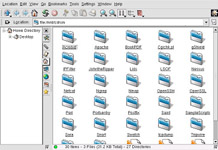
Figure 7-6. Contents of a CD-ROM in Konqueror
After working with your CD, you must unmount it before you eject it from your CD-ROM drive.
Close any applications or file managers that are using the CD-ROM and type the following at a shell prompt:
umount /mnt/cdrom
You can now safely press the eject button on your CD-ROM drive (or by using the eject command) to retrieve your CD.
|
EAN: N/A
Pages: 223