Setting the Table Layout
| Different browsers use different methods to calculate how a particular table should be displayed, with two primary table-layout (Table 9.1) methods favored:
In this example (Figure 9.1), the same table code has had the fixed and automatic table-layout properties applied to it with obvious visual differences. Notice that although the word "Duchess" is cramped in the fixed version, there is plenty of space in the auto version. Figure 1. Notice the word "Duchess" in the top table, which uses the fixed table layout method, is more cramped than the bottom table, which uses auto. Fixed table layout sets the width of the column arbitrarily.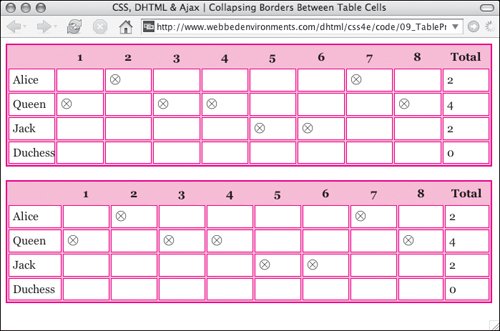 To set the table layout method:
|
EAN: 2147483647
Pages: 230
- Chapter II Information Search on the Internet: A Causal Model
- Chapter III Two Models of Online Patronage: Why Do Consumers Shop on the Internet?
- Chapter VI Web Site Quality and Usability in E-Commerce
- Chapter VIII Personalization Systems and Their Deployment as Web Site Interface Design Decisions
- Chapter IX Extrinsic Plus Intrinsic Human Factors Influencing the Web Usage
 Tips
Tips