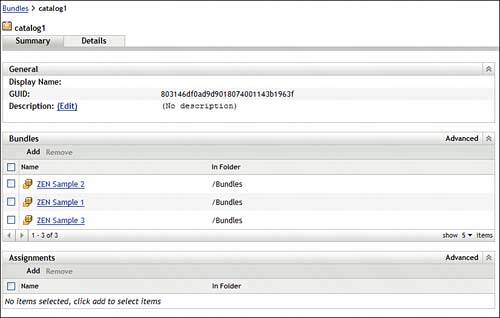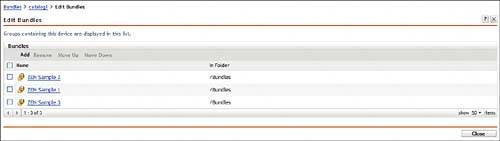What Happens When a Catalog Is Assigned to a Device
| When a catalog is assigned to a device, ZENworks attempts to install the RPM bundles in the order in which they are listed in the catalog. When the device performs a refresh, which is done at boot time or when the scheduled refresh interval is reached, the device becomes aware of any newly assigned catalogs. To change the order of RPM Bundles in a catalog, follow these steps:
|
EAN: 2147483647
Pages: 147
- Assessing Business-IT Alignment Maturity
- Linking the IT Balanced Scorecard to the Business Objectives at a Major Canadian Financial Group
- A View on Knowledge Management: Utilizing a Balanced Scorecard Methodology for Analyzing Knowledge Metrics
- Governing Information Technology Through COBIT
- Governance Structures for IT in the Health Care Industry