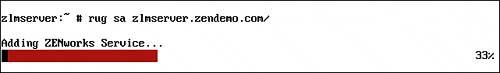| After you have set up your registration keys and rules as noted earlier in this chapter, you are ready to start registering devices. Throughout the ZENworks Control Center this is also referred to as import. Registered devices can be either workstations or servers. Machines running Novell Linux Desktop are registered by default as workstations, and machines running SUSE LINUX Enterprise Server or Red Hat Enterprise Linux are registered by default as servers. This can be changed through registration keys or rules. To register a device, follow these steps: 1. | Log in as root on the device you want to manage and ensure that the ZENworks Linux Management agent is installed. Confirm this by using the following command:
/etc/init.d/novell-zmd status
This status should be identified as running.
| 2. | If the ZENworks Linux Management agent is not installed, refer to Chapter 3, "Installing ZENworks Linux Management" and follow the steps outlined there under the section "Install the Client Software on Managed Devices."
| 3. | Check to see whether the ZENworks service is running by typing rug sl. If it reports back ERRORL No services found, type rug sa <servername> or rug sa <servername> -k=<registration key>.
The servername can be the IP address, DNS name, or URL. In this example, type rug sa zlmserver.zendemo.com/. You then see a progress bar showing percentage of completion for registration (see Figure 5.13).
Figure 5.13. Progress bar showing percentage complete. 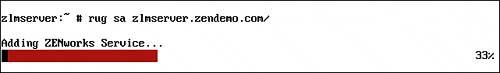
| 4. | You should see a message that says Successfully added service. If you don't see this message, verify the servername and the registration key, make any necessary changes, and repeat step 3.
| 5. | Verify the service by typing rug sl; you should see something like Figure 5.14.
Figure 5.14. List and status of ZENworks services. 
|
There are additional options for rug sa. You can see these by typing rug sa -help or you can refer to Appendix A, "Commands," in this book. |