Recipe 1.6. Understanding DOCTYPES and Effects on Browser Layout
ProblemYou want to make your web page standard-compliant and valid. SolutionHTML 4.01 has three document types: strict, transitional, and frameset. XHTML 1.1 has one document type, but XHTML 1.0 has three document types, like HTML 4.01. Only one document type definition (DTD) appears in the HTML document, using any one of the following:
Here's a basic page with the XHTML 1.1 DTD and the required head, body, and html tags. <!DOCTYPE html PUBLIC "-//W3C//DTD XHTML 1.1//EN" "http://www.w3.org/TR/xhtml11/DTD/xhtml11.dtd"> <html> <head> <title>XHTML DTD</title> </head> <body> <p>XHTML requires having a DTD in every document otherwise it won't pass muster with the validators.</p> </body> </html> DiscussionDOCTYPE, short for DTD, defines an HTML or XHTML document's building blocks and tells the browsers and validators which version of HTML or XHTML your document is using. The DOCTYPE declaration must appear at the beginning of every web page document before the html element to ensure your markup and CSS are standards compliant, and that browsers handle the pages based on the appropriate DTDs. XHTML requires DOCTYPE, otherwise the pages won't validate and the browsers fall back on quirks mode, treating the pages as if they were written in invalid markup and therefore need to be improperly rendered in modern browsers even if the code may be perfect XHTML and CSS. The W3C provides an HTML validator and a CSS validator so you can verify document validity. If there's no DOCTYPE, the validator chokes, as you see in Figure 1-29. Figure 1-29. Screenshot of W3C's validator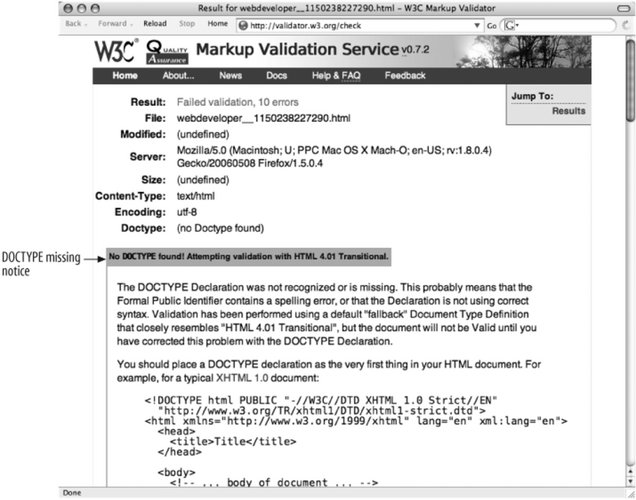 A page without DOCTYPE, an older DOCTYPE, or an incorrectly coded DOCTYPE renders in quirks mode, in which a browser treats the page as buggy. In some cases, depending on the browser, some content will render according to W3C guidelines. Figures 1-30 and 1-31 show how a web document with the same markup, a table contained within a div with a width of 100% goes into quirks mode in Internet Explorer 6.0 and how the page should look in standards mode. Figure 1-30. Table width in Internet Explorer 6.0 in quirks mode with no DOCTYPE included Figure 1-31. Table width in Firefox 1.5 in standard mode with HTML 4.01 Strict DOCTYPE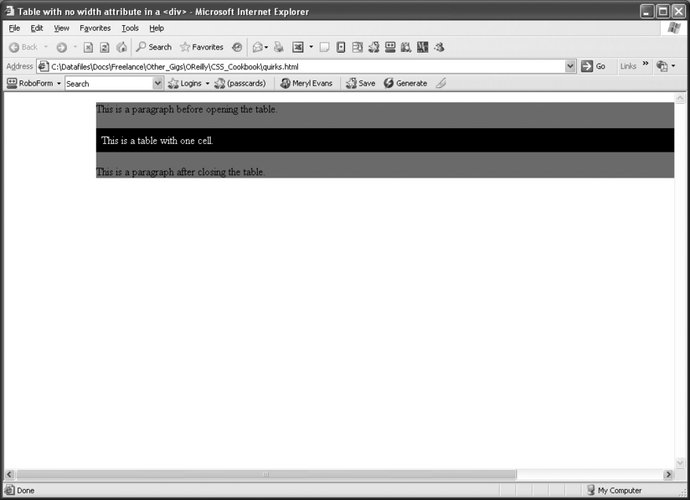 See AlsoThe HTML 4.01 specification for DTD at http://www.w3.org/TR/html401/intro/sgmltut.html#h-3.3; W3C validators at http://www.w3.org/QA/Tools/#validators; "A List Apart" article on DOCYTPES at http://www.alistapart.com/stories/doctype/; "QuirksMode" article at http://www.quirksmode.org/index.html?/css/quirksmode.html; Mozilla's quirks Mode information explains the differences between the modes and how it handles quirks mode at http://developer.mozilla.org/en/docs/Mozilla%27s_Quirks_Mode; Opera's DOCTYPE page at http://www.opera.com/docs/specs/doctype/. |
EAN: 2147483647
Pages: 235