Recipe 6.1. Removing Underlines from Links (and Adding Other Decorations)
ProblemLinks in a web document are underlined. You want to remove the underlining (see Figure 6-1). Figure 6-1. Links without underlines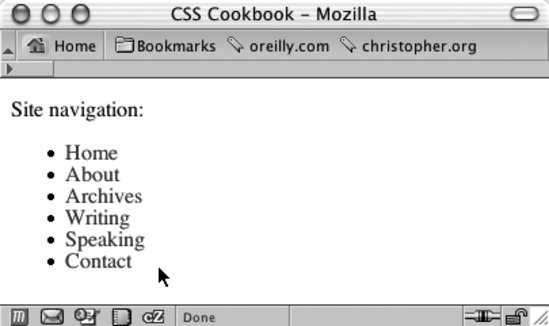 SolutionUse the text-decoration property with the pseudo-class selector for unvisited and visited links: a:link, a:visited { text-decoration: none; }DiscussionUse the:link and:visited pseudo-classes to apply styles to links within a web document. The :link pseudo-class applies to links that the user has not visited. The :visited pseudo-class corresponds to links that the user has visited. The text-decoration property can take up to five settings; they are listed in Table 6-1.
These text-decoration properties are often used to enhance the presentation of a web page. Instead of having all the links in a document underlined, designers set text-decoration to none along with changing the link's background color, text color, or both: a:link, a:visited { text-decoration: none; background-color: red; color: white; }In order to complement the design for those site visitors who may be color-blind and therefore may not be able to determine a link color from the default color of regular HTML text, designers also set the weight of the font to bold: a:link, a:visited { font-weight: bold; text-decoration: none; color: red; }The value of line-through may be an interesting element to add to a page design and use to indicate that a link has already been visited by a user, like an item scratched off a to-do list (see Figure 6-2): a:link { font-weight: bold; text-decoration: none; color: red; } a:visited { font-weight: bold; text-decoration: line-through; color: black; }Figure 6-2. Visited link is crossed out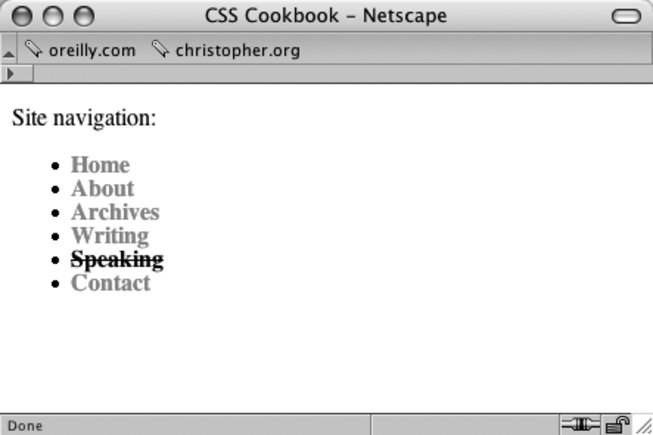 See AlsoThe CSS 2.1 specification for the text-decoration property at http://www.w3.org/TR/CSS21/text.html#propdef-text-decoration, Jakob Neilson's updated "Design Guidelines for Visualizing Links" at http://www.useit.com/alertbox/20040510.html. |
EAN: 2147483647
Pages: 235